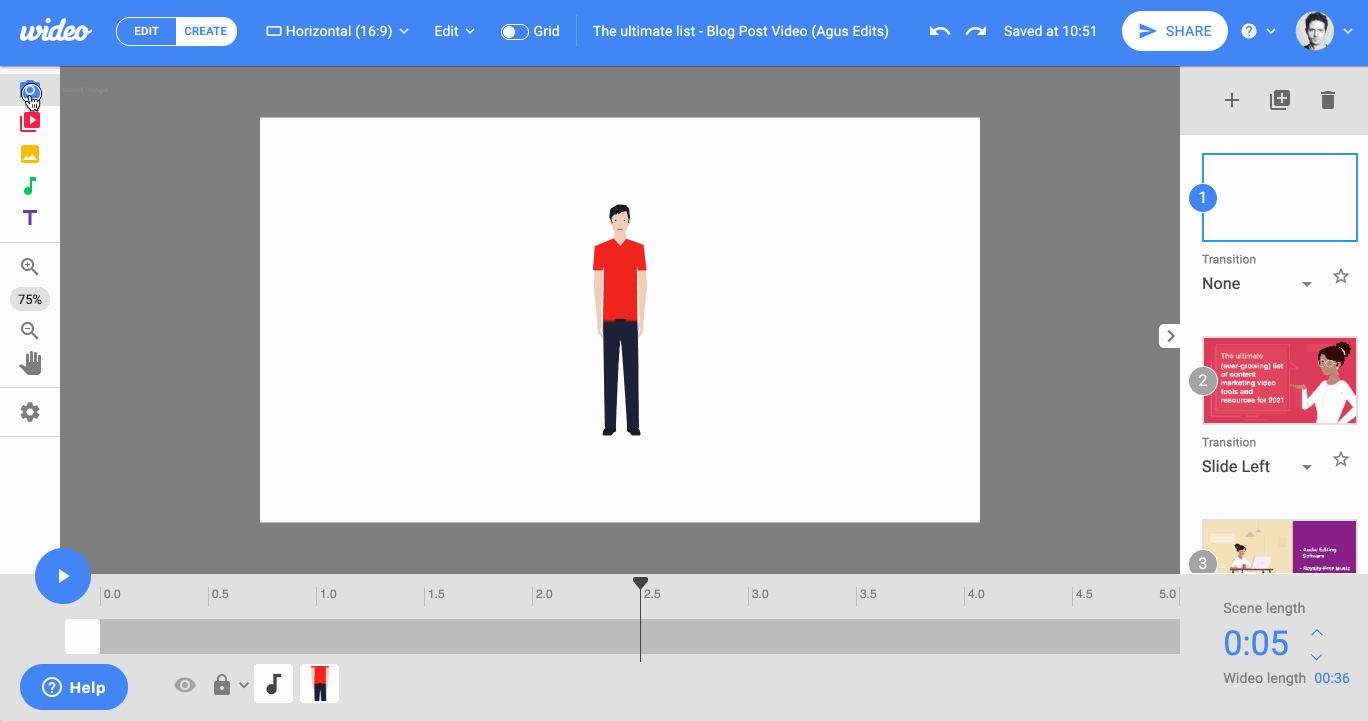You can arrange and personalize your workspace to work comfortably.
In addition to hiding the scenes panel, or switching to edit mode (simplified editor), now you can move and lock the object toolbar and images/videos/backgrounds/sounds panel.
1. Click on the upper right padlock icon to unlock the toolbar.
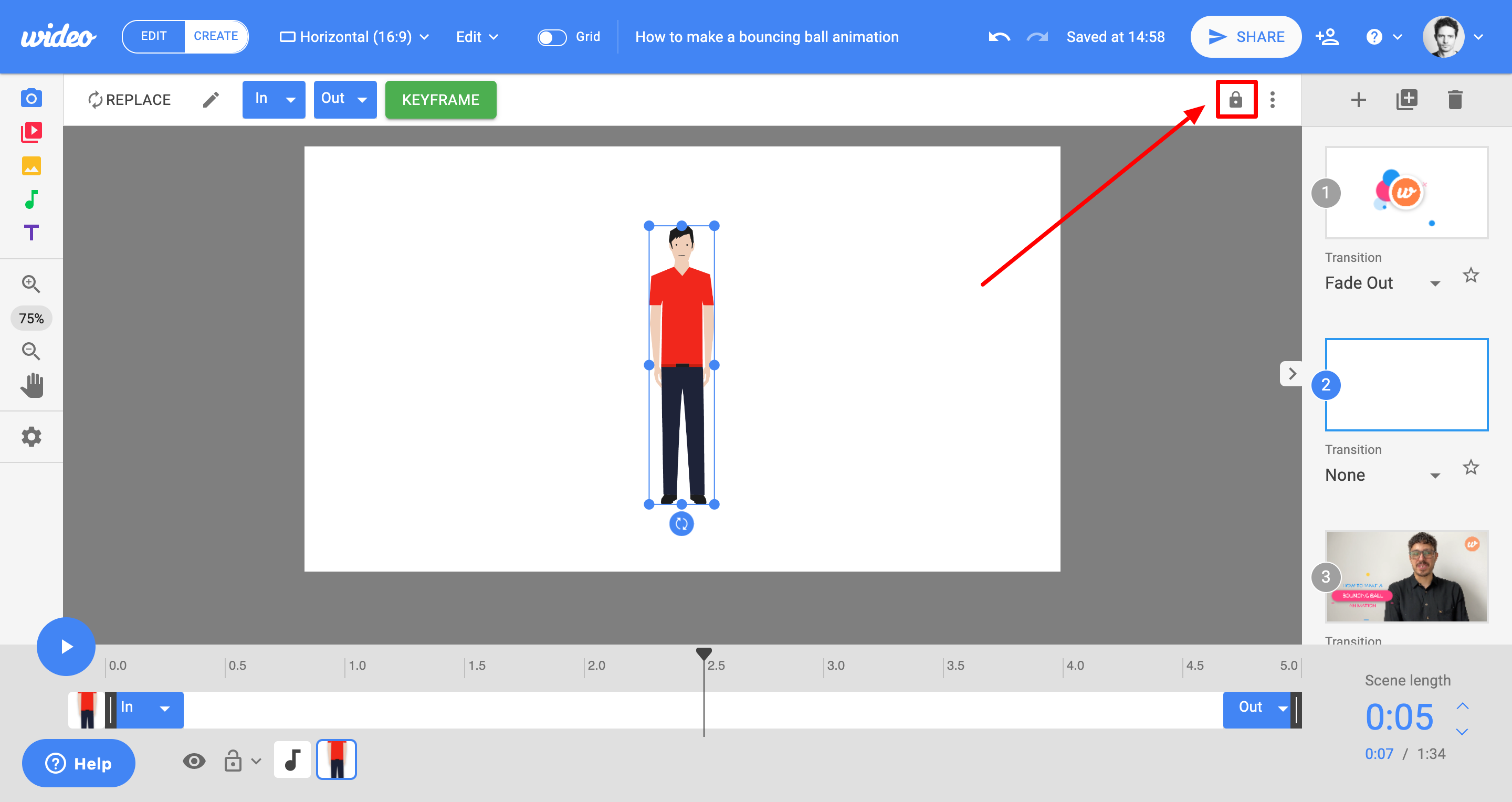
2. Now you will have a floating toolbar that will appear near the selected object.
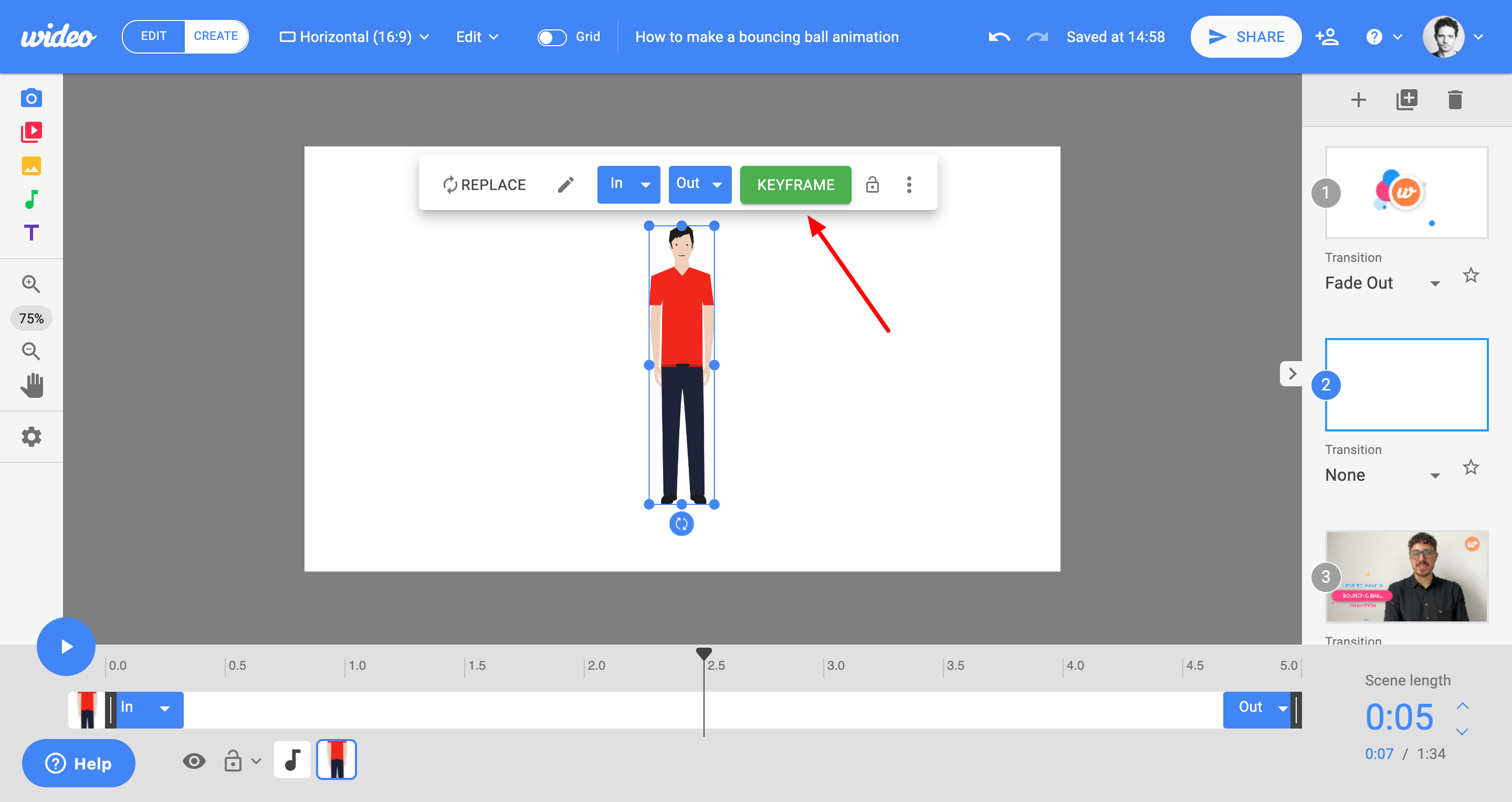
3. Move the mouse cursor near the top of the toolbar and a dark gray bar will appear. You can drag and drop the object toolbar from that area to whichever location you choose.
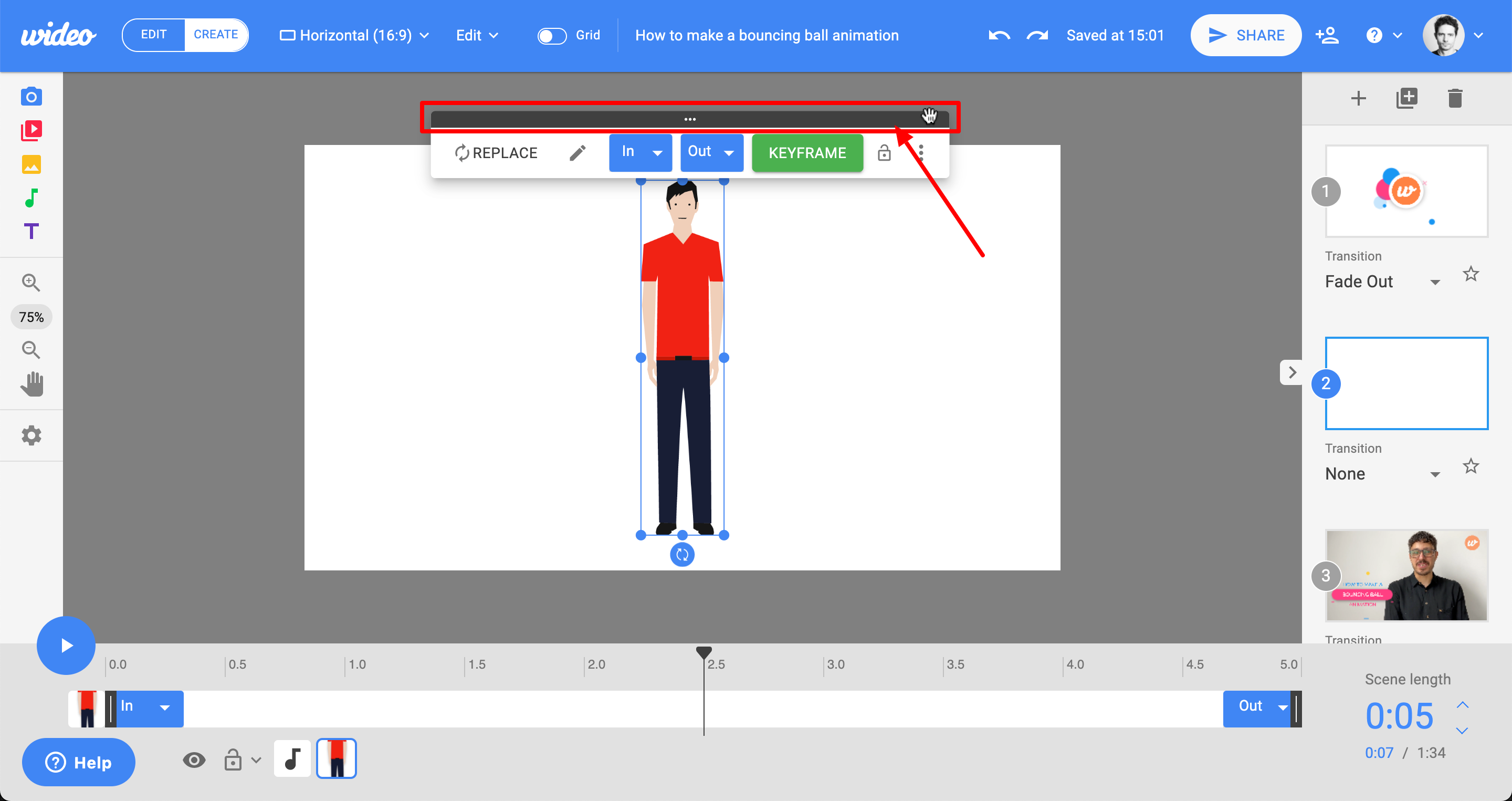
You can return the object toolbar to its original position anytime you want just by clicking the padlock icon again.
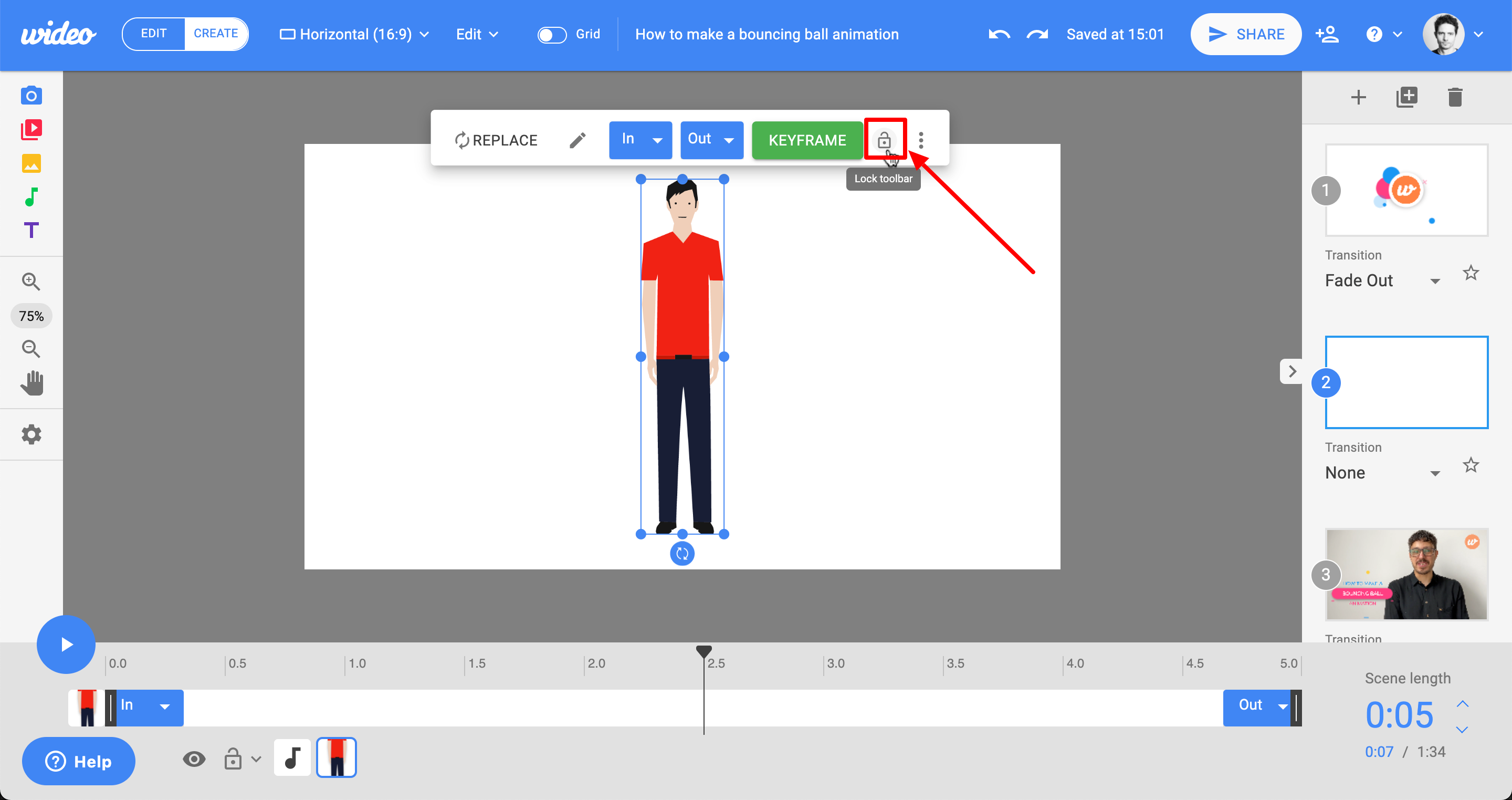
You can also place and lock the images/backgrounds/sounds browser panel anywhere you want.