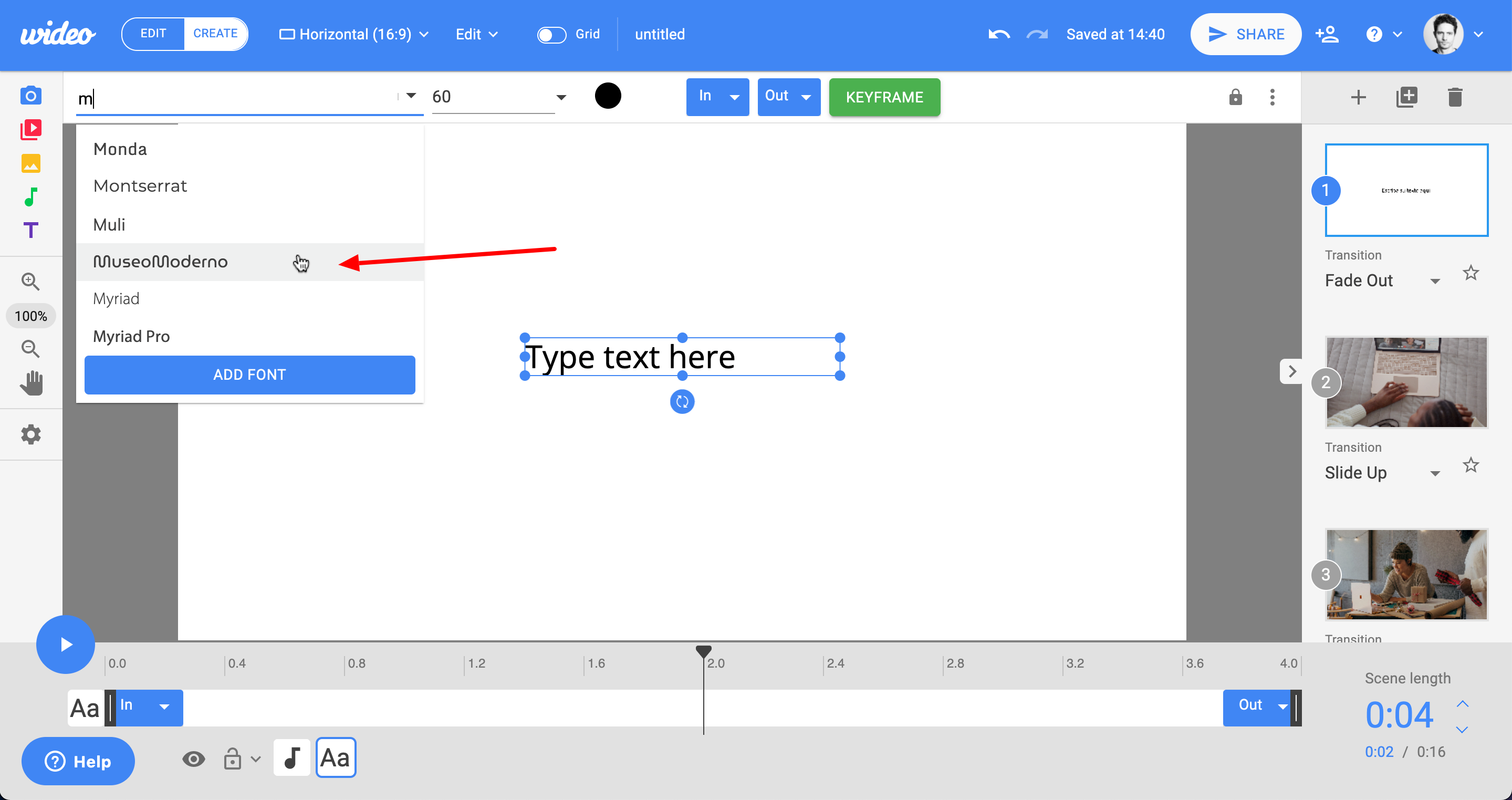You can install any Google Font to your Wideo editor to use it in your wideos, choosing from thousands of font options.
1. Select any text in your video and click on the font name area.
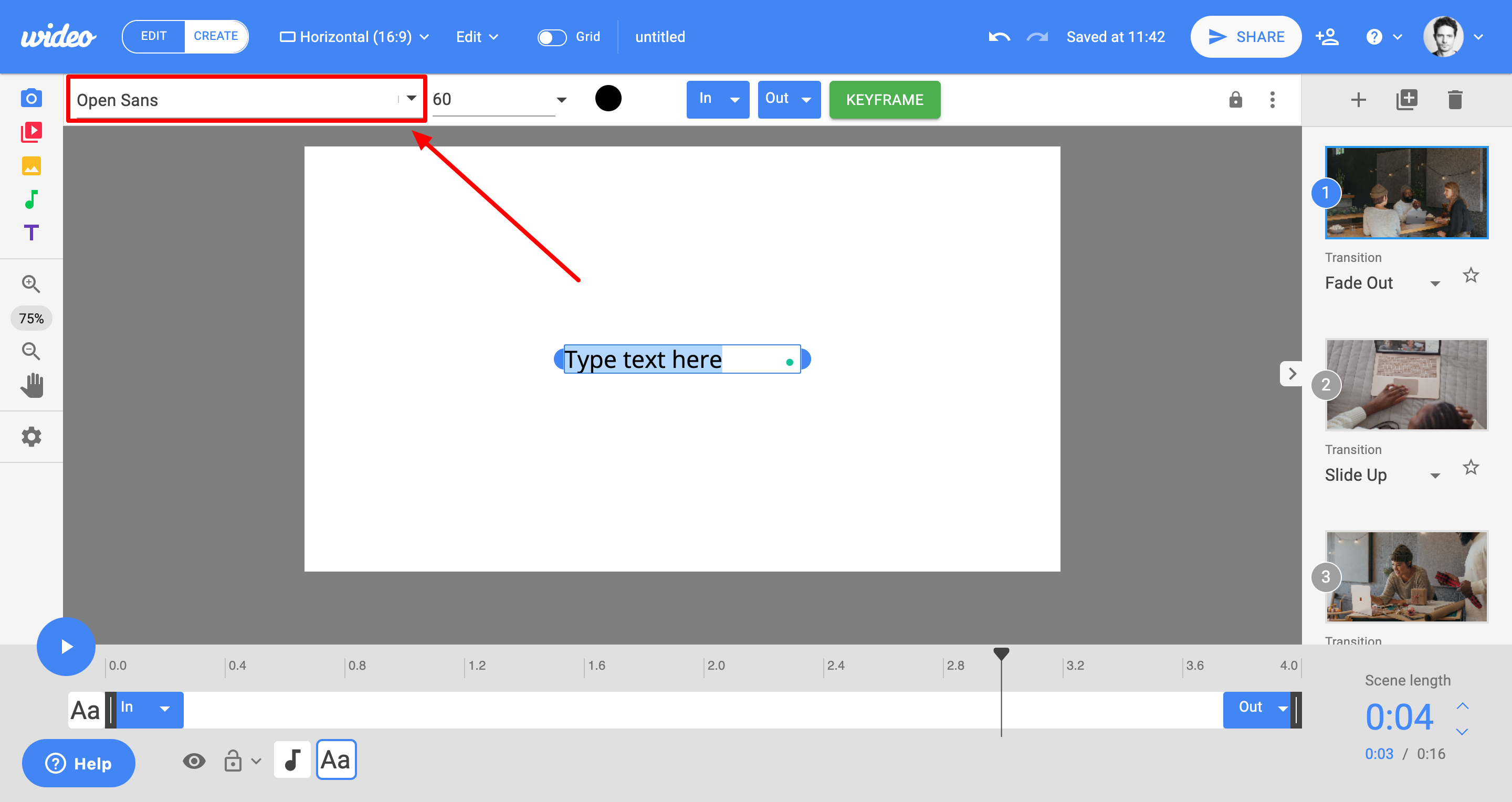
2. From the dropdown menu click the add font button.
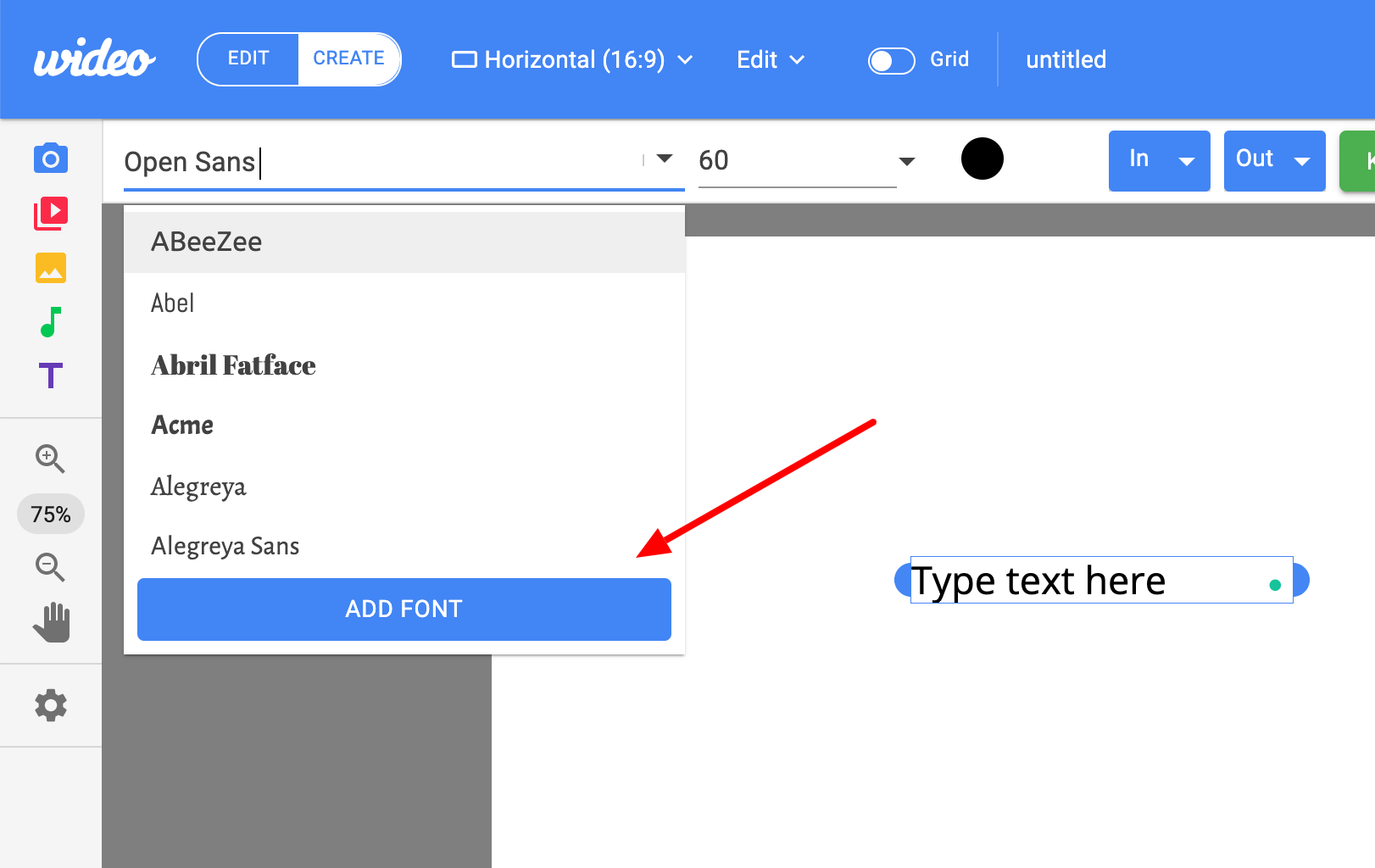
3. If you have a font family name or keyword in mind, type its name in the search fonts area.
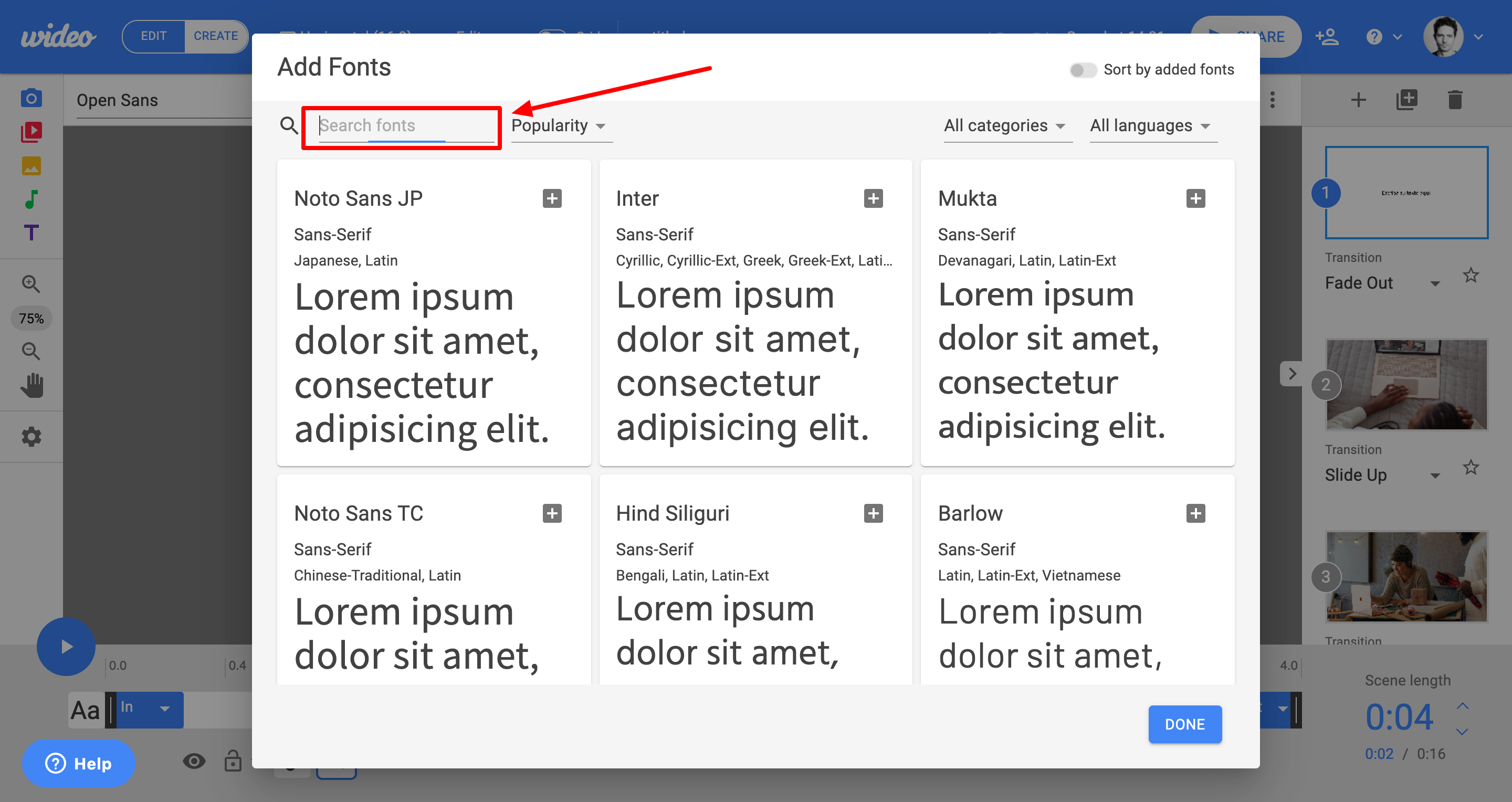
You can also filter fonts by popularity or alphabetical order; choose between categories or languages; and sort by fonts that have already been added.
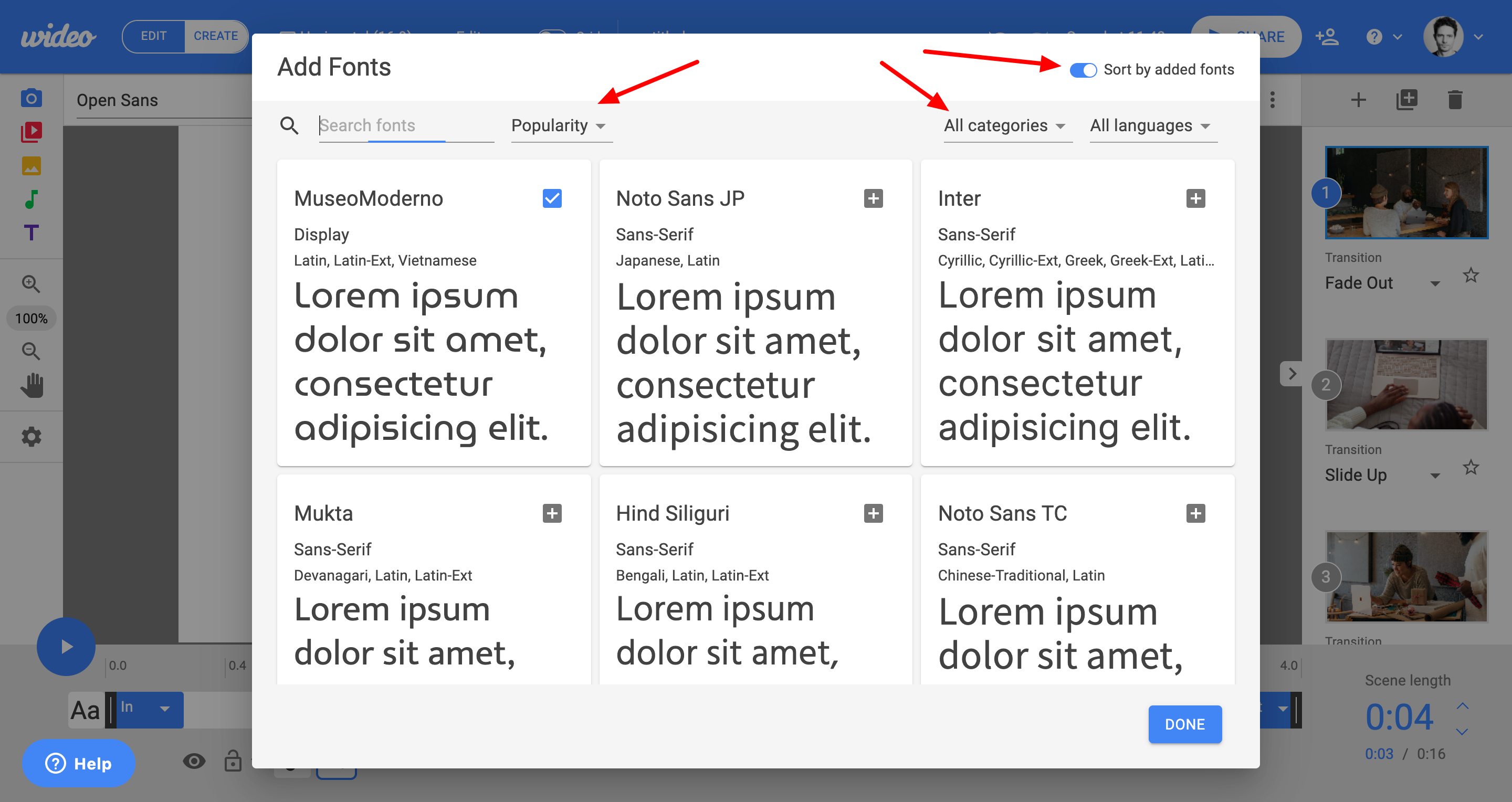
4. Once you've found the font you want to add, click the "+" button. You can select more than one font to add here.
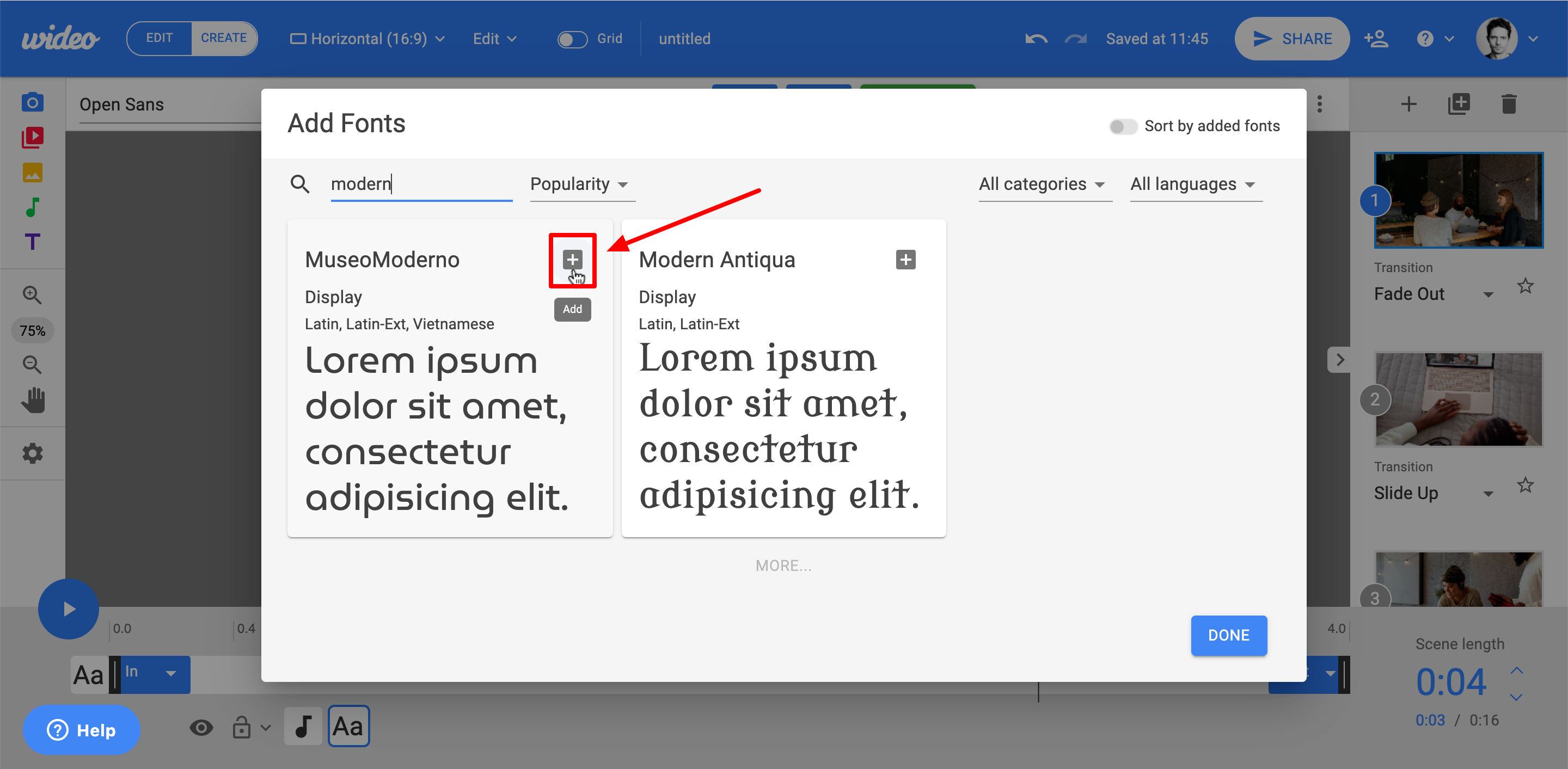
5. Click done.
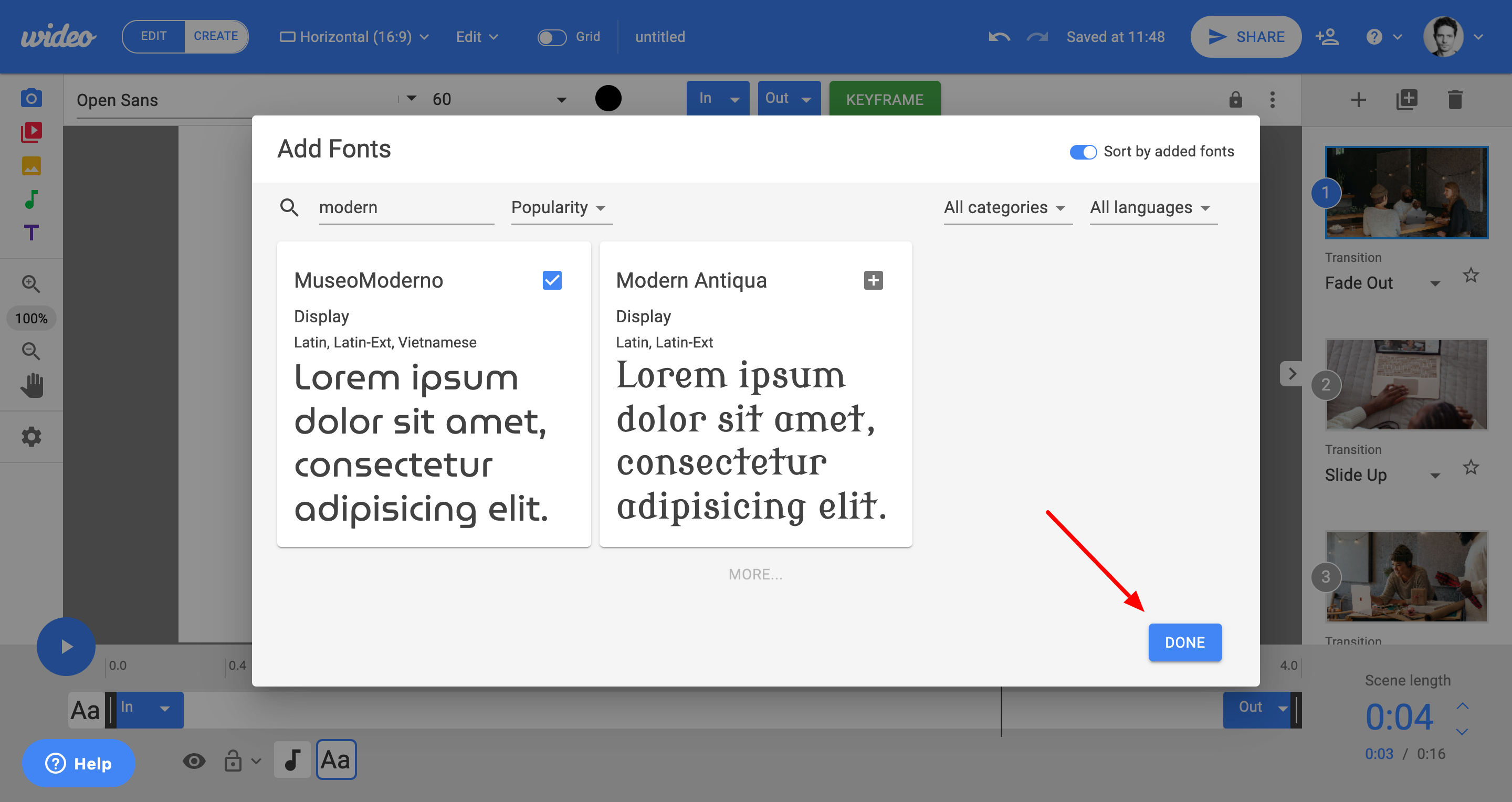
6. Now you will see the added font in the fonts list and you will be able to use it in your wideo.