If you don't like your wideo's music or voiceover, you can easily delete it or change it in a few steps.
1. Click the musical note icon from the object explorer below the timeline. This icon represents the current audio included in your Wideo. If you have more than one audio, you will see two icons.
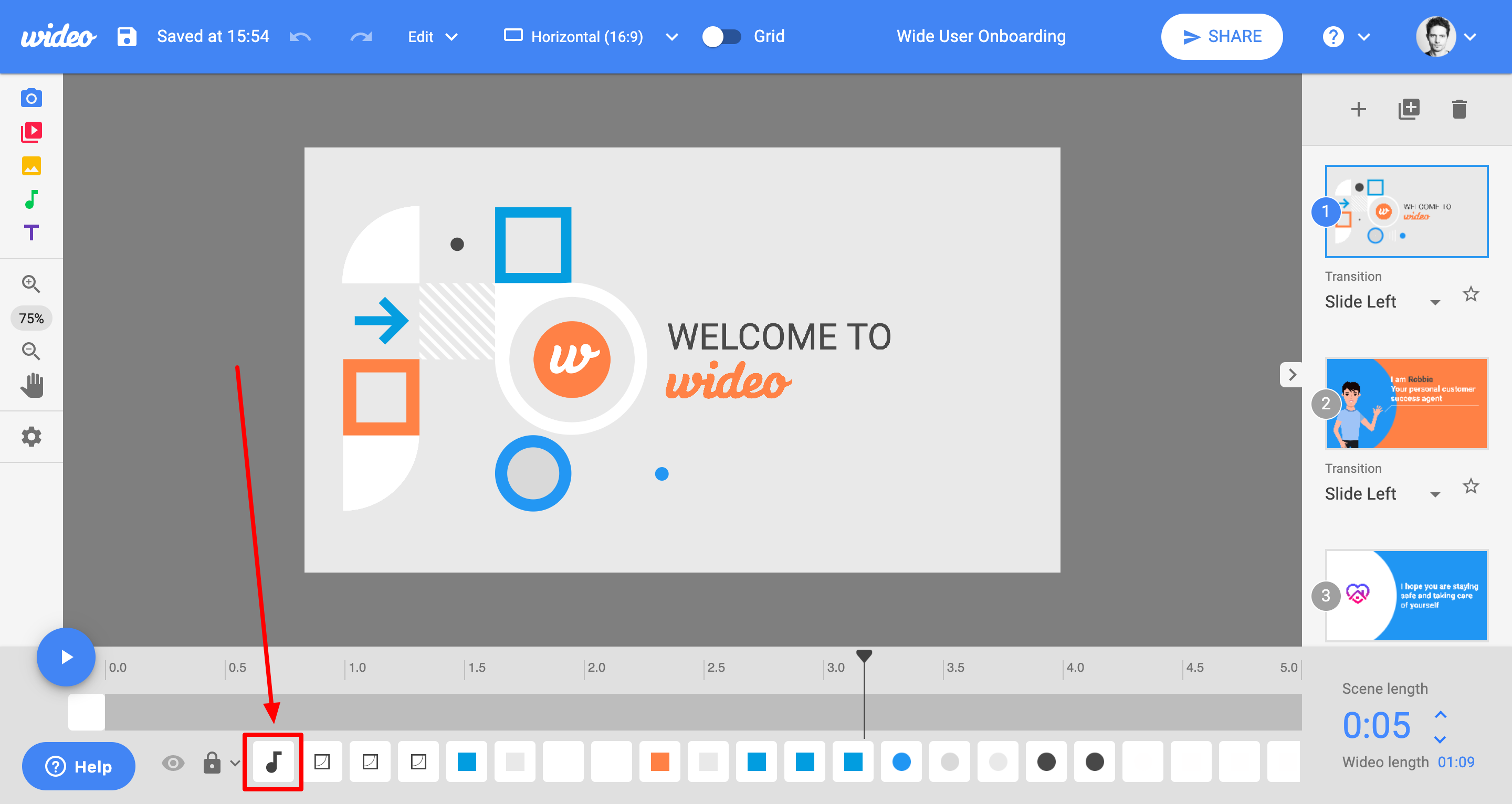
2. From the right panel that will appear, click the trash can icon to delete the selected audio.
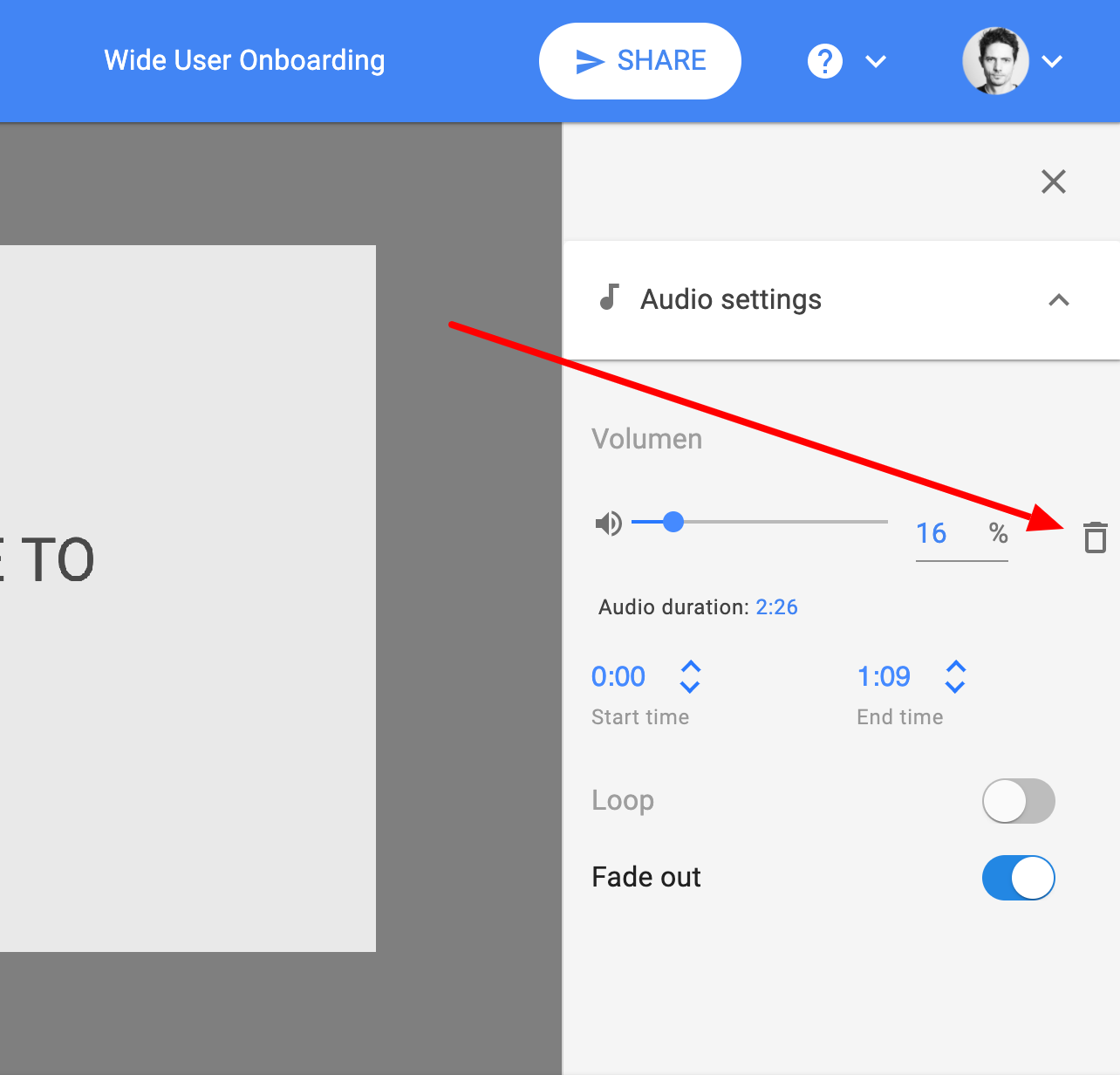
3. Confirm if you want to delete the audio.
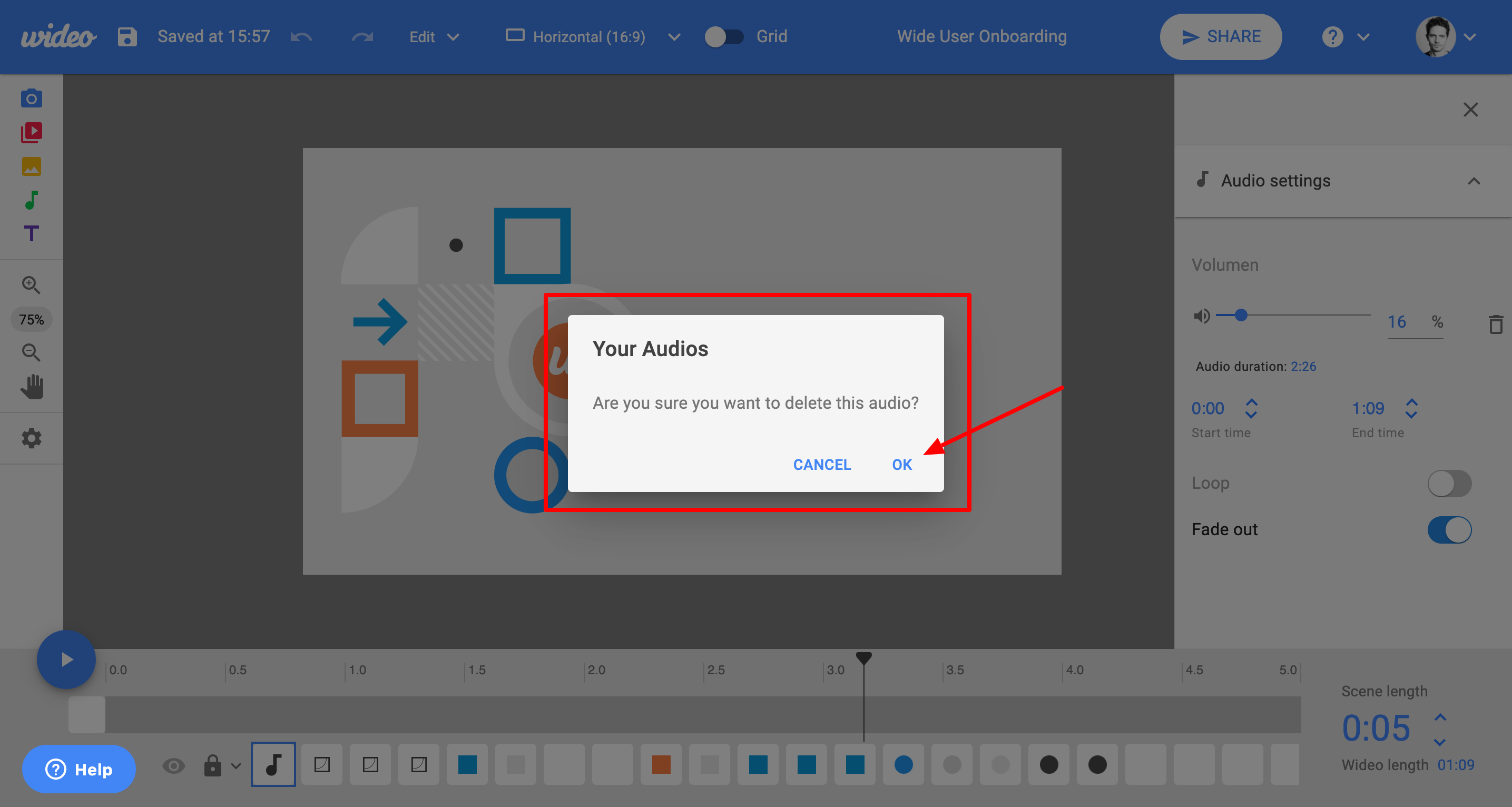
You can also adjust audio volumes, start and end-time, choose if you want the audio to loop or fade out. Rad more about this here.
