1. Browse the Templates Gallery to find the wideo that best fits your needs.
You can filter by categories or use the search tool to find a specific topic.
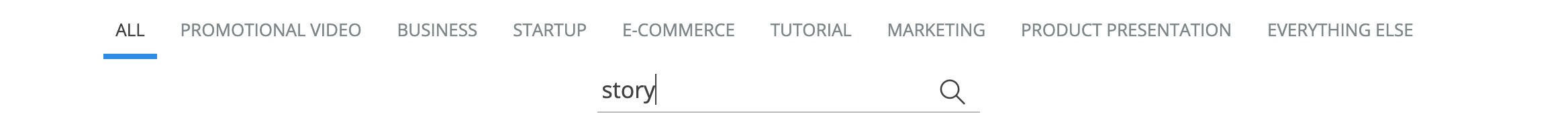
Click the image of the template that you want to preview. Hitting the play button allows you to watch the entire video and see if it's the one you're looking for.
Click Edit to open the Wideo editor and start editing the template.
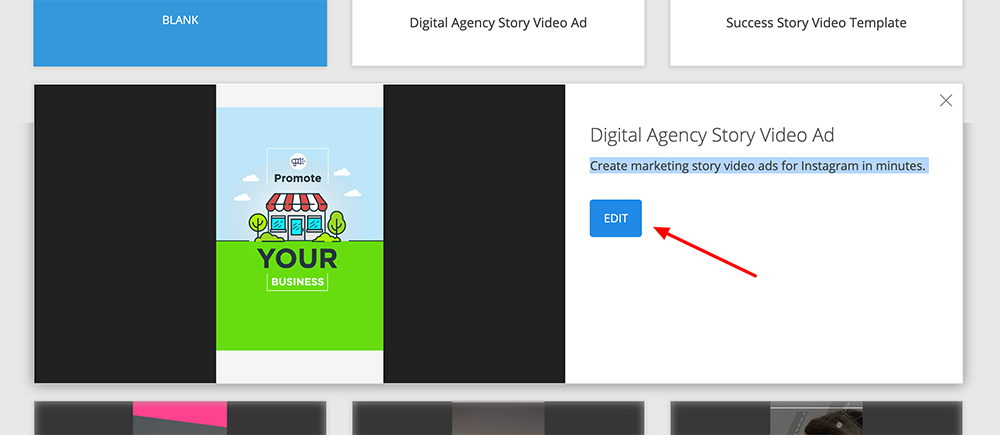
Read also Creating a wideo from a Template (Edit / Create Mode)
