Each time you insert an object into the scene, a small thumbnail will appear below the timeline representing it. You can click that thumbnail to select any object from your scene with more precision.
This can be very helpful when the scene is crowded with a lot of elements and it turns hard to select one in particular.
You can also select more than one element from the objects explorer with the Shift key.
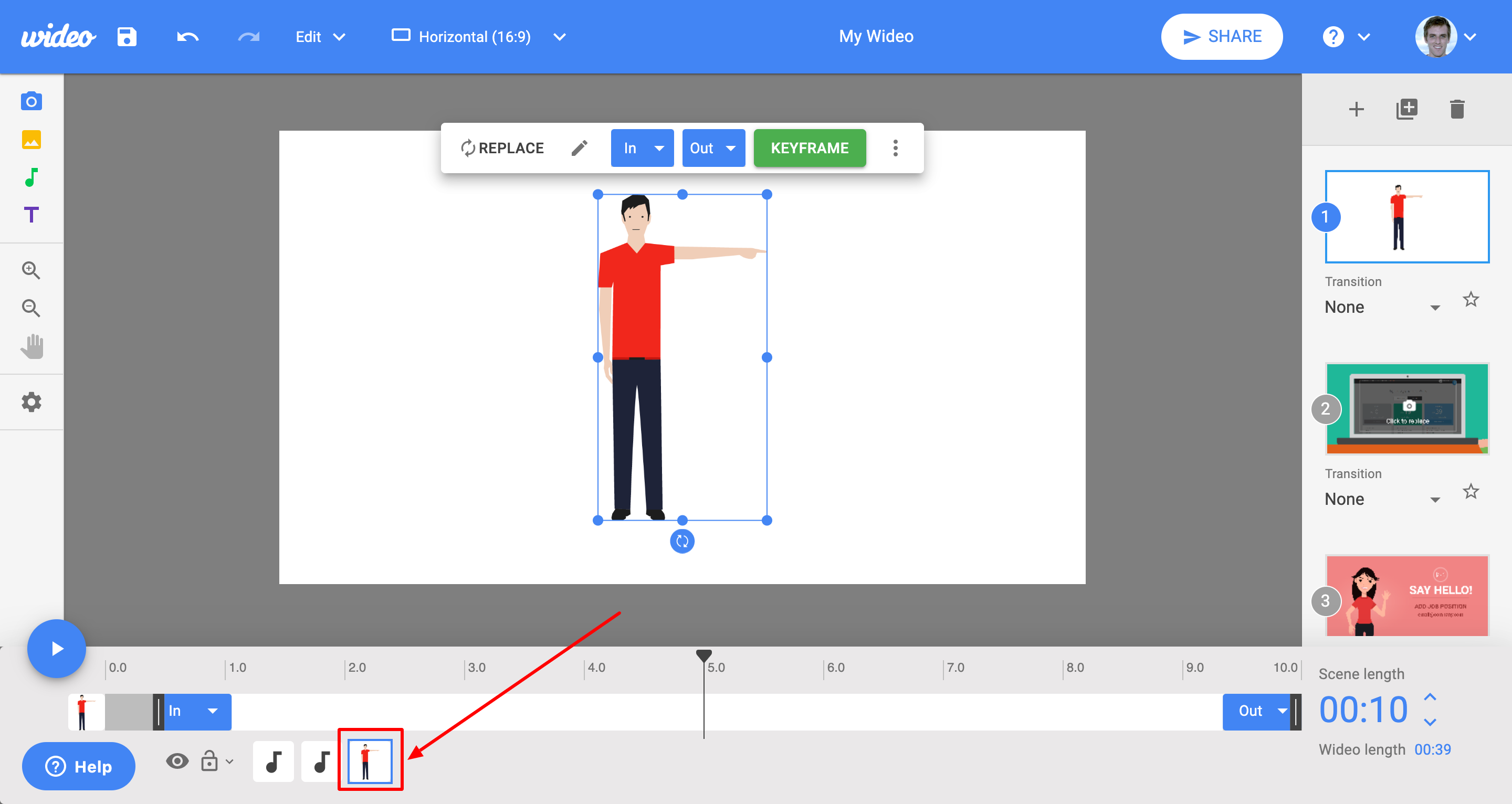
You can read this related help about hiding or locking objects to work in a more comfortable way.
