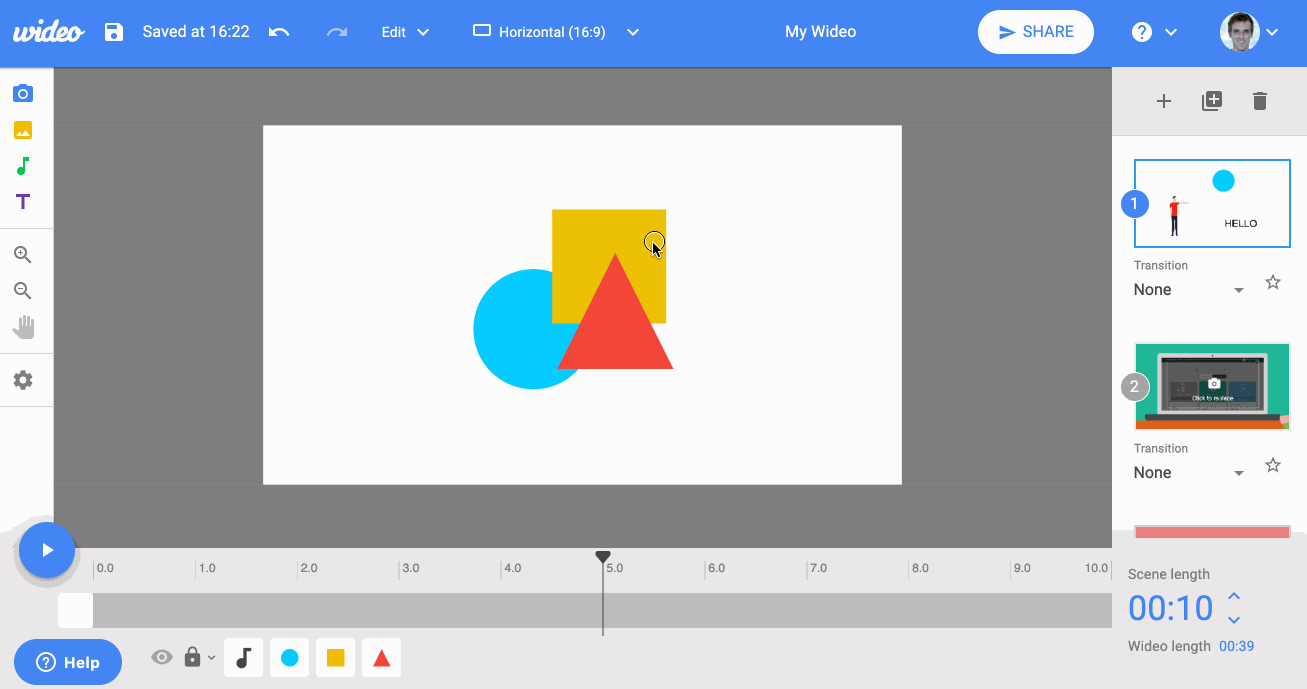You can easily send objects behind or in front of other objects, or to the front or back of the scene in two different ways:
1. Drag the object icon below the timeline to the right or left.
2. Select the object, right-click and from the dropdown menu go to arrange and choose the option you want to use. You can also find these options by clicking the "three-dots button" in the object menu to open the right panel. Then scroll down to the "Arrange" section and find the arrangement buttons.