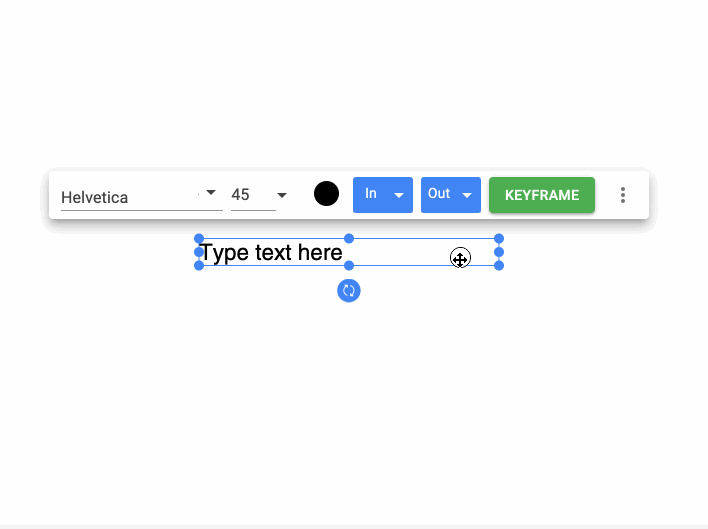1. Select a text box
2. There are three different ways to change a text size
A. Click the arrow at the right of the font size number and select a number from the list.
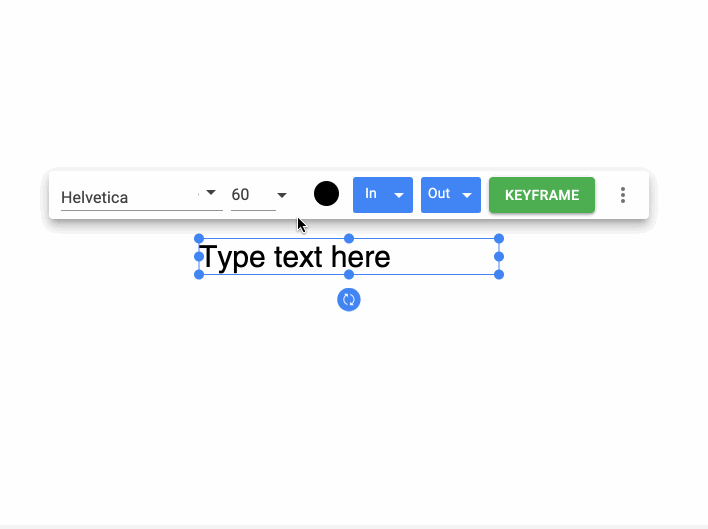
B. Click the font size number and type a font size number.
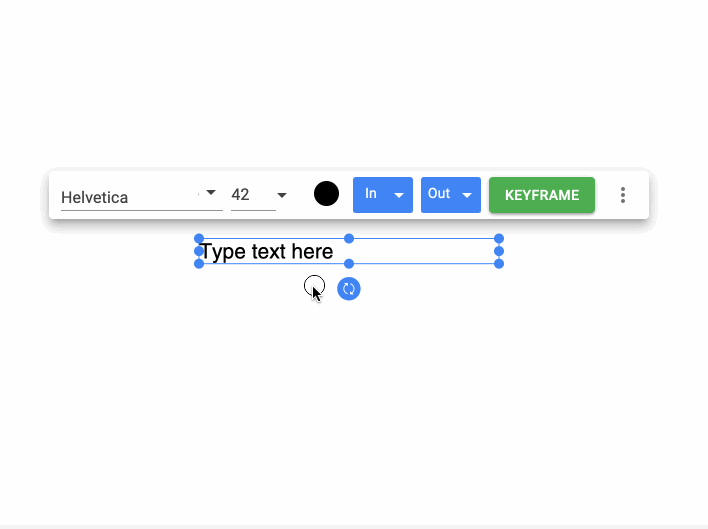
C. Drag one of the text box corners to increase or decrease the size.