You can export and download your wideos as animated GIF files if you have an active paid subscription (Basic, Pro, or Pro+).
Notice this feature only works for short wideos (up to 15 seconds) and the exported GIF will be optimized to 5 fps and will export at half the original size (*).
Export to GIF from the editor
1. Click the Share button to open the sharing options pop-up.
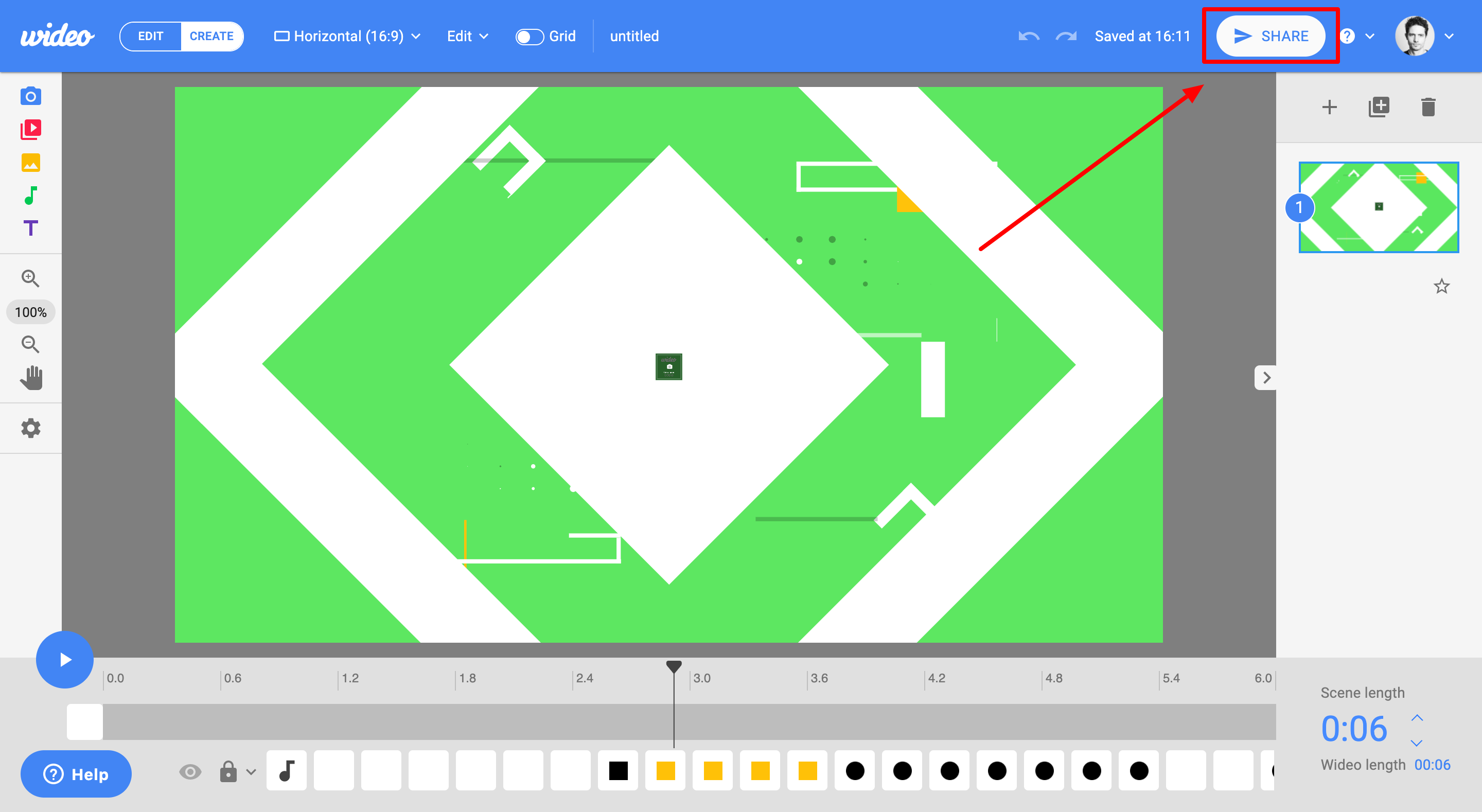
2. Click the GIF button.
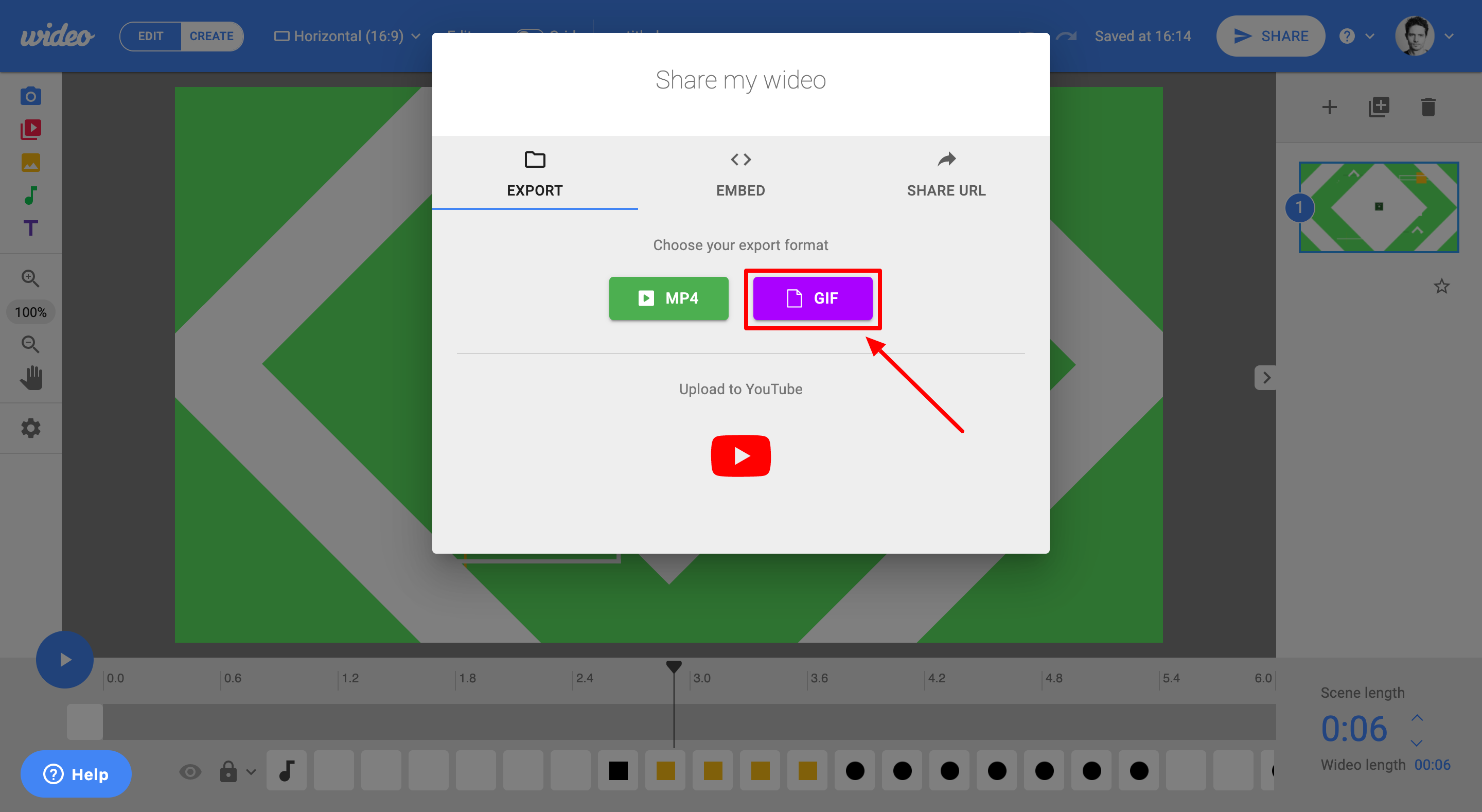
3. Click Download this wideo to confirm.
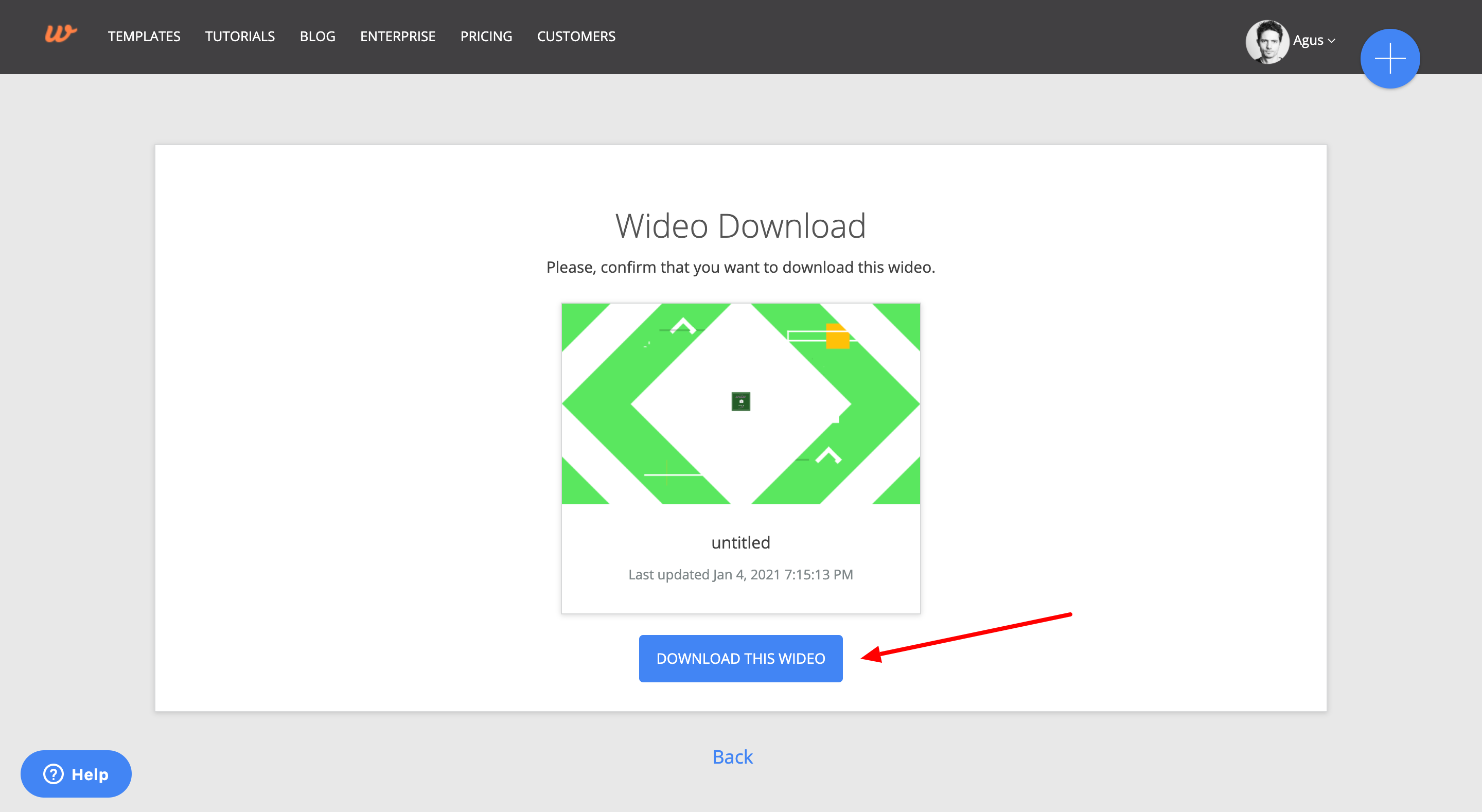
4. Click Watch your download progress to go to the downloads page.
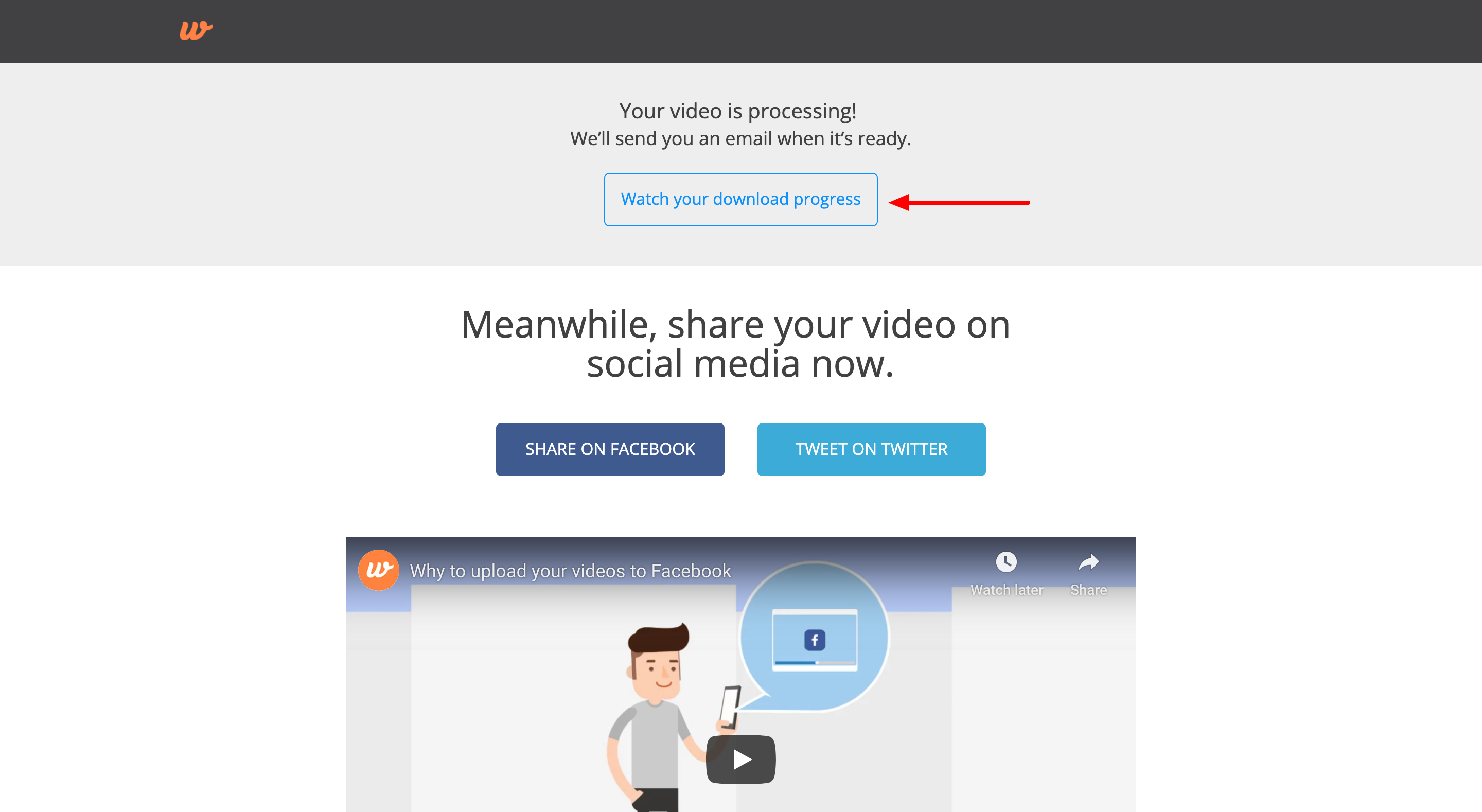
5. Once the processing has finished, the download button will appear and you will be able to click it to download the GIF file directly to your computer.
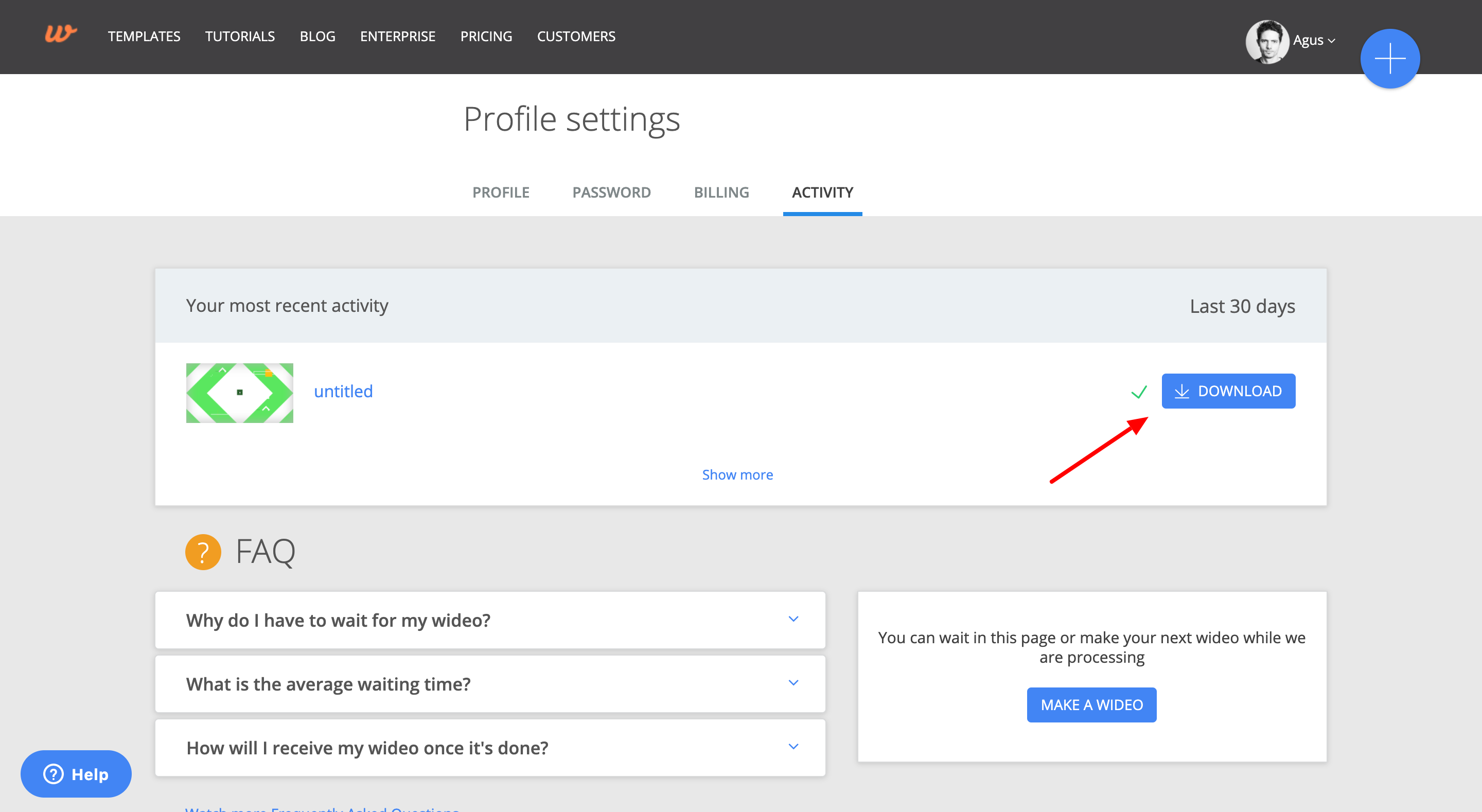
Export to GIF from your profile
Find the wideo you want to export to GIF, hover your mouse over it, and click the Download button.
Then follow steps 2-5 as they're listed above.
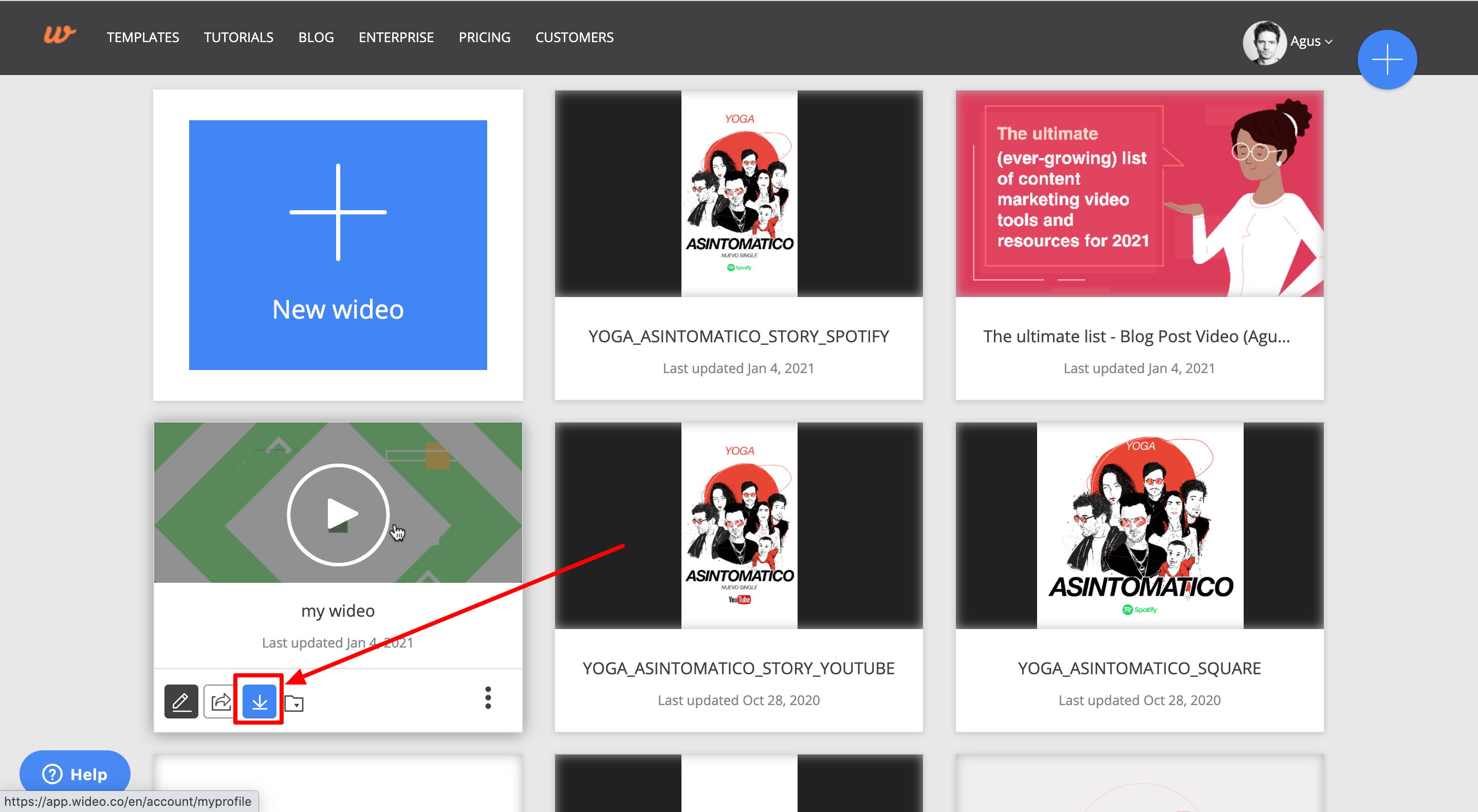
Export to GIF from the wideo player
On your profile page, find the wideo you want to export to GIF, click on it, and then click the Download button below the player.
Then follow steps 2-5 from above.
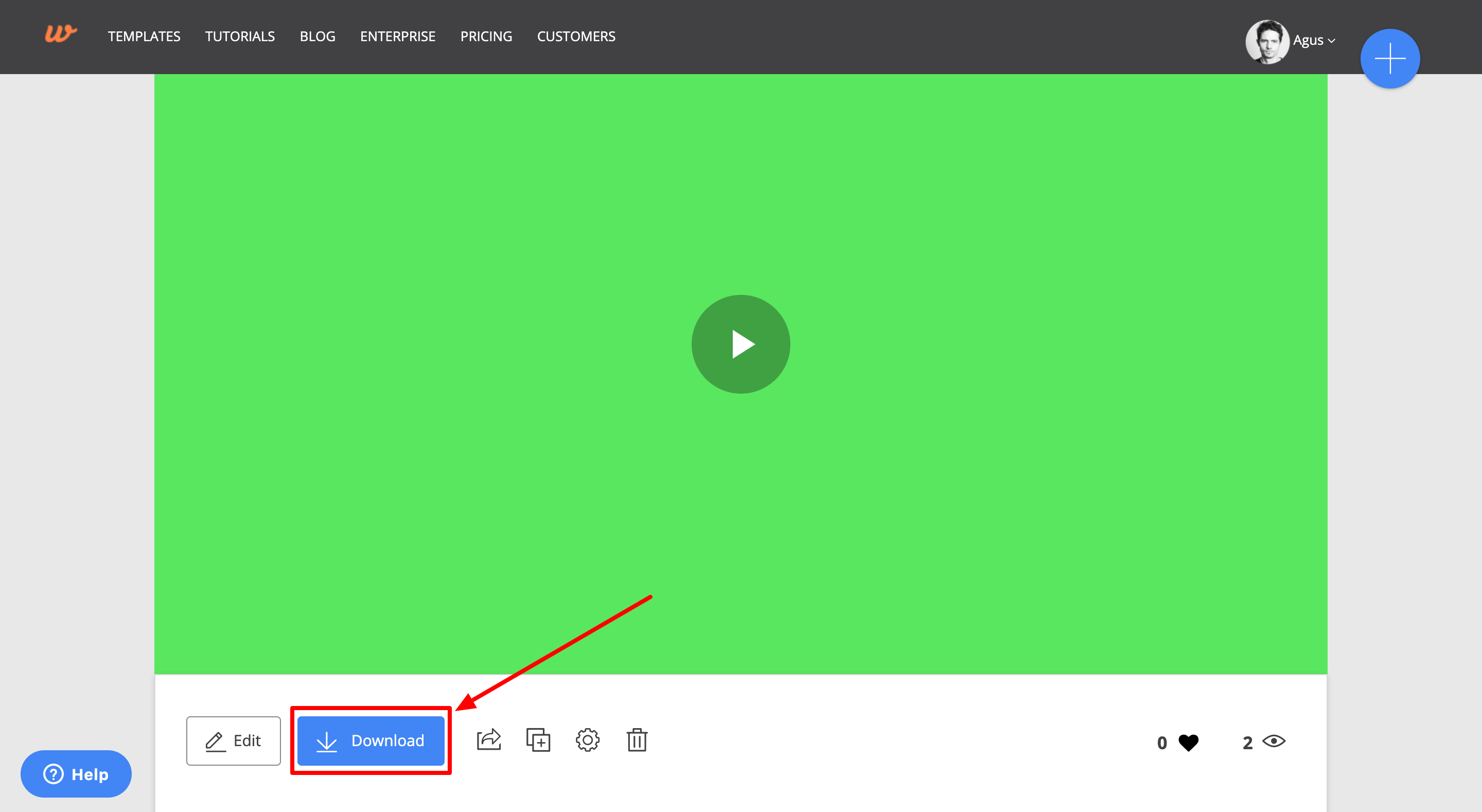
(*) 16:9 - Horizontal > 960 x 540 pixels; 1:1 - Square -> 540 x 540 pixels; 9:16 - Vertical -> 540 x 960 pixels.
