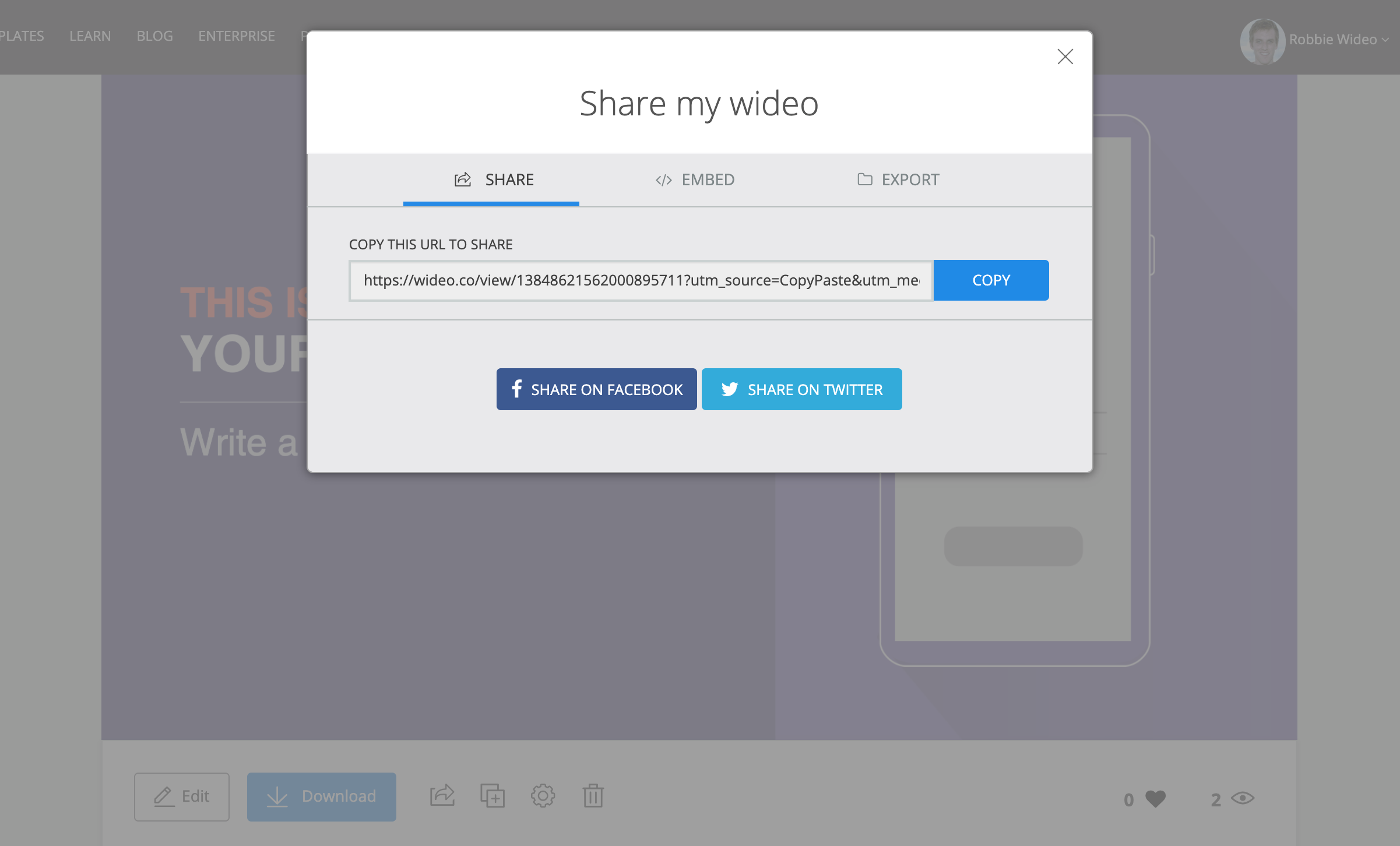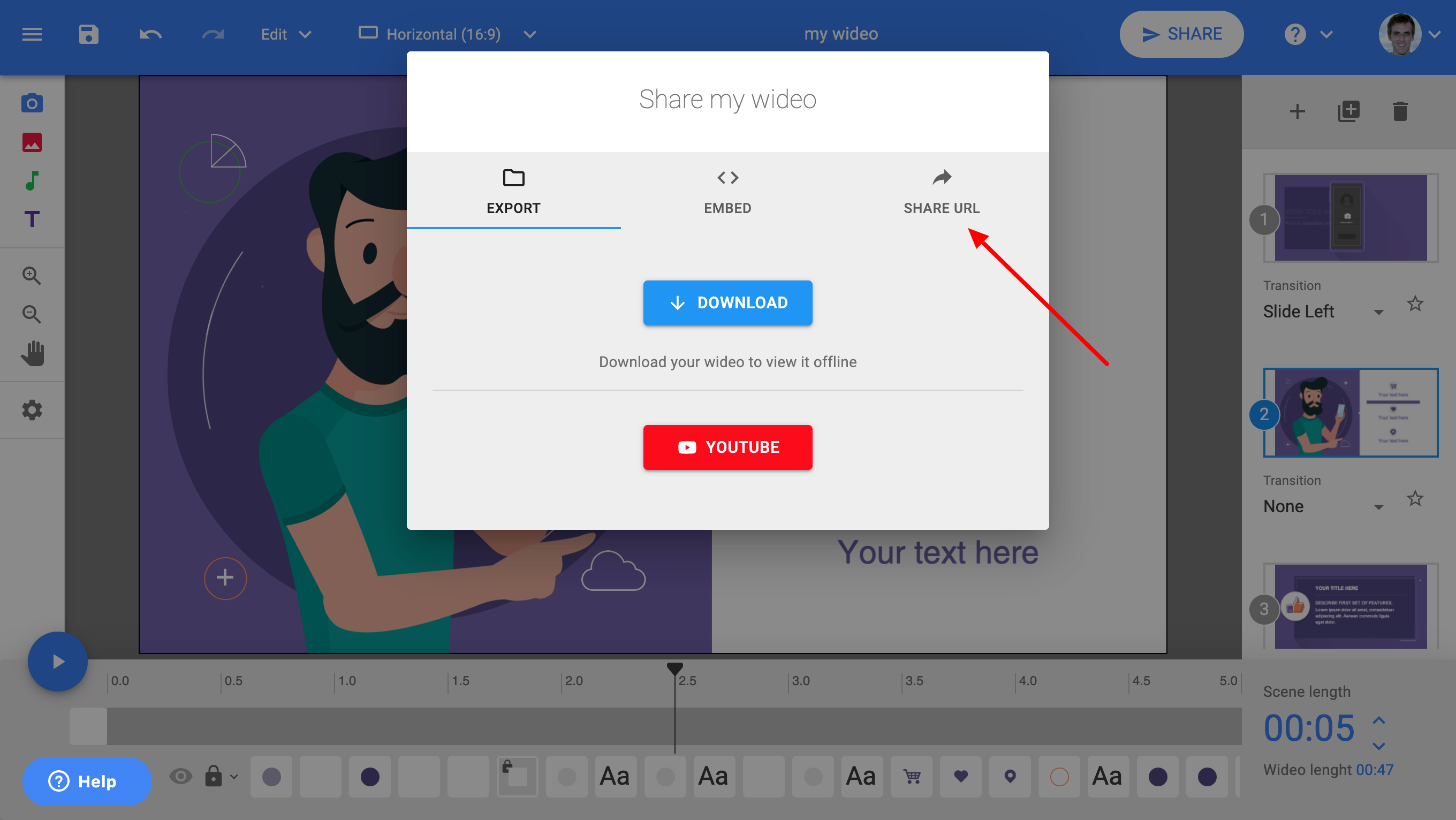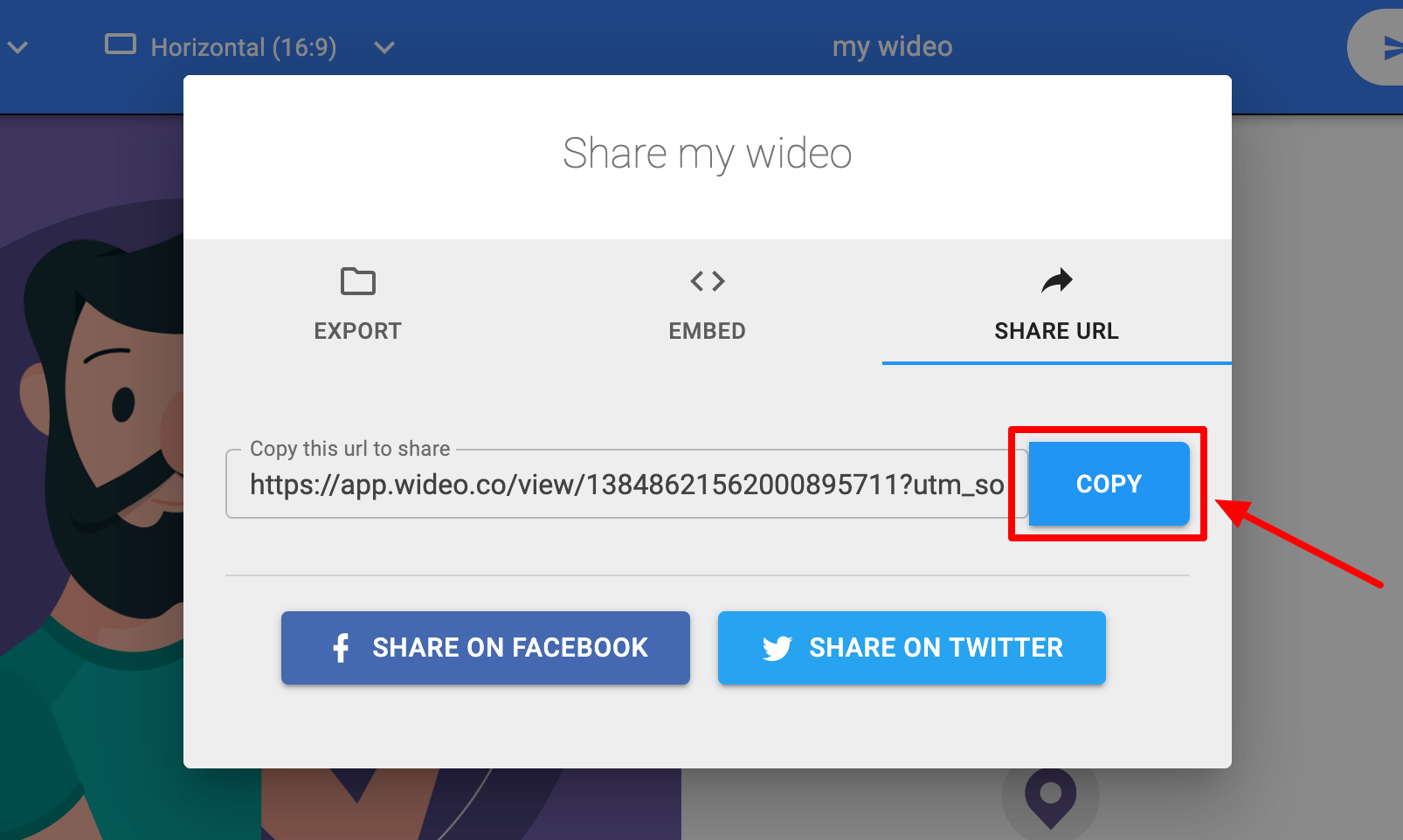Once you've saved your wideo, you can share a direct link to it with anyone.
Important: any changes you make to your wideo will be updated automatically in the URL that you shared. You won't need to resend it.
Share the link from the editor
1. Click on the Share button in the top toolbar.
2. Select the Share URL tab.
3. Click the Copy button and paste the copied link in an email, a WhatsApp message or any other location where you want to share your link.
Share the link from "My Wideos"
1. Go to My Wideos and find the wideo you want to share.
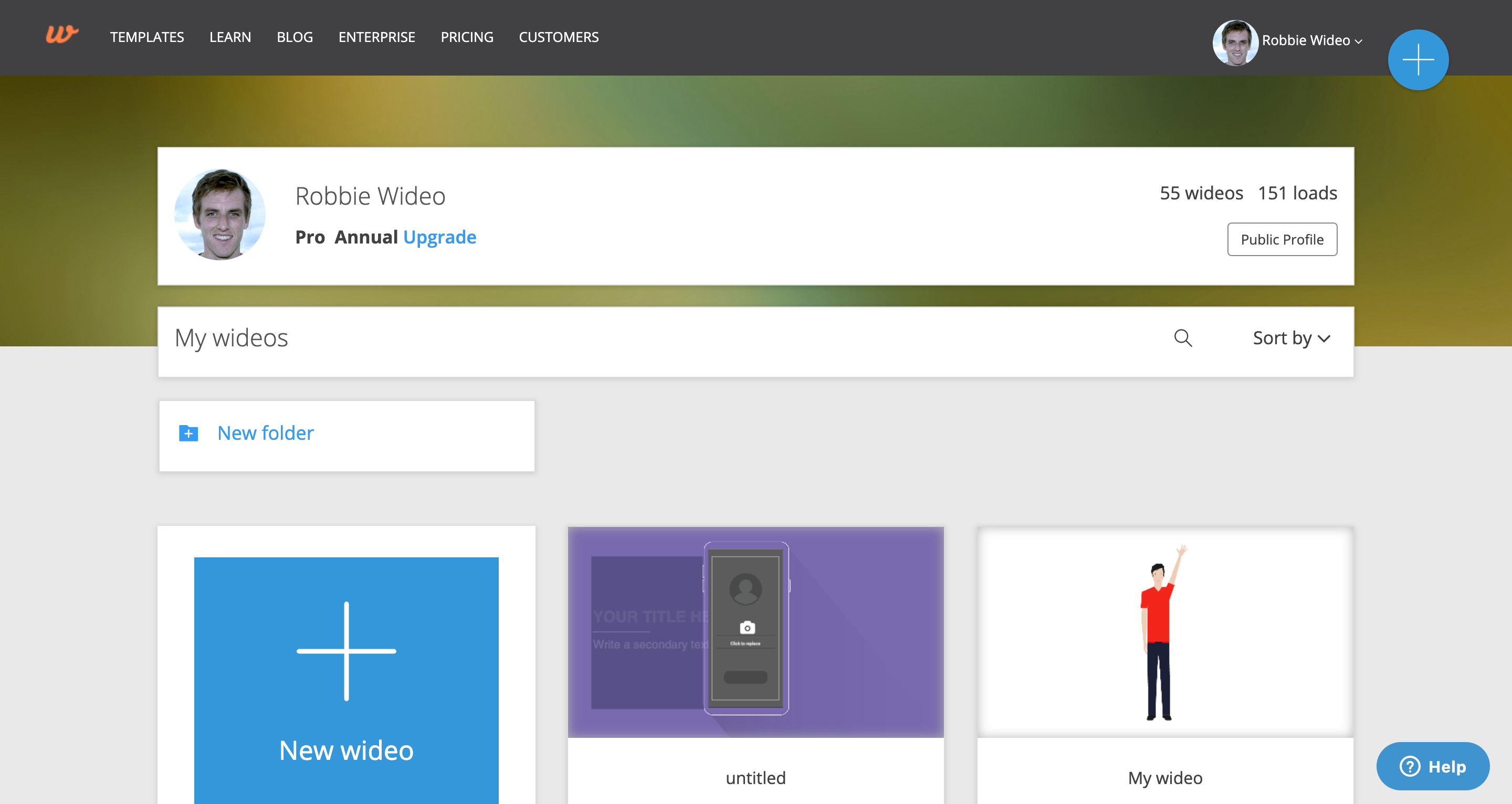
2. Click on the Share button under your wideo.
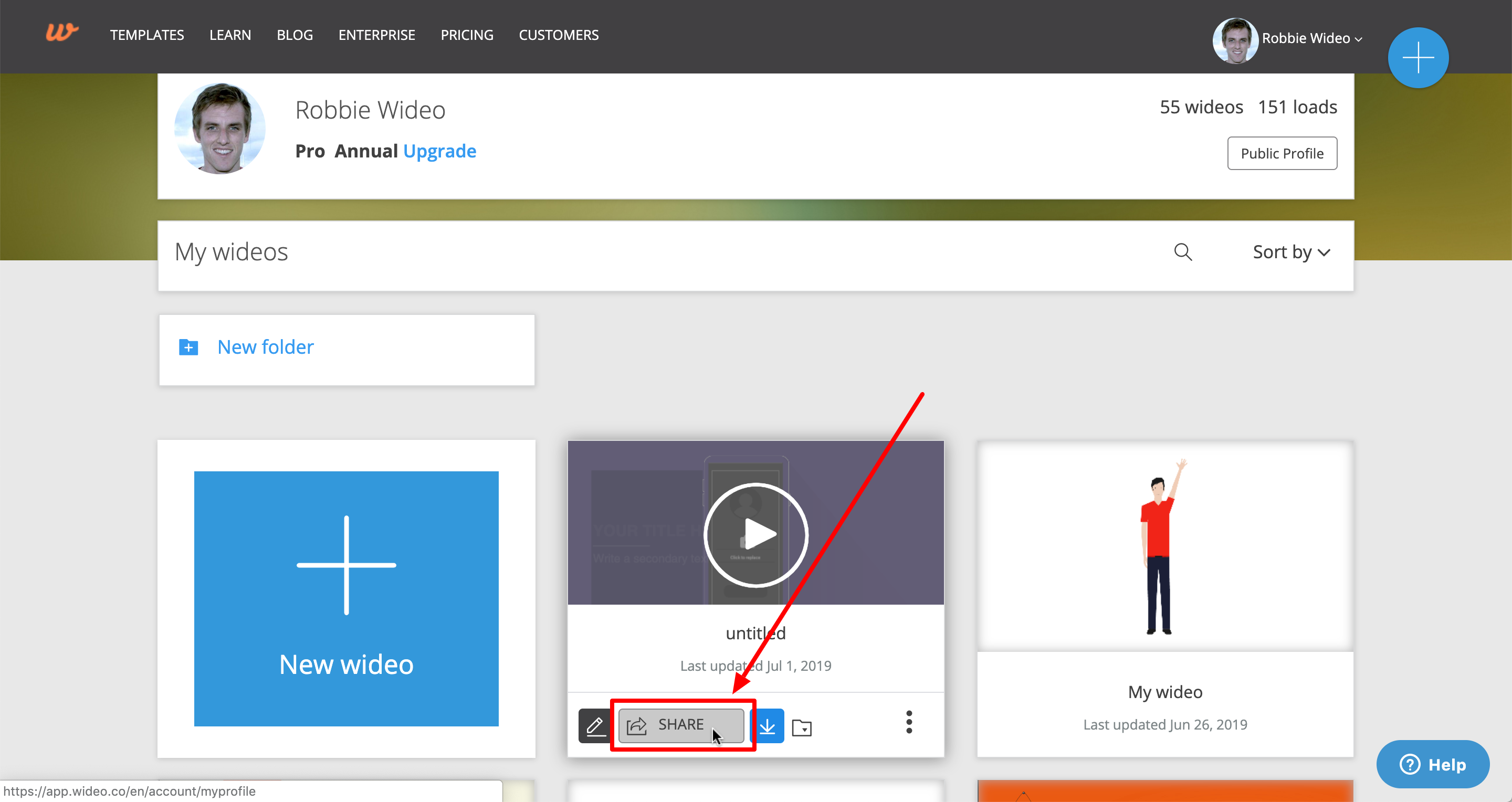
3. Select the Share tab from the pop-up.
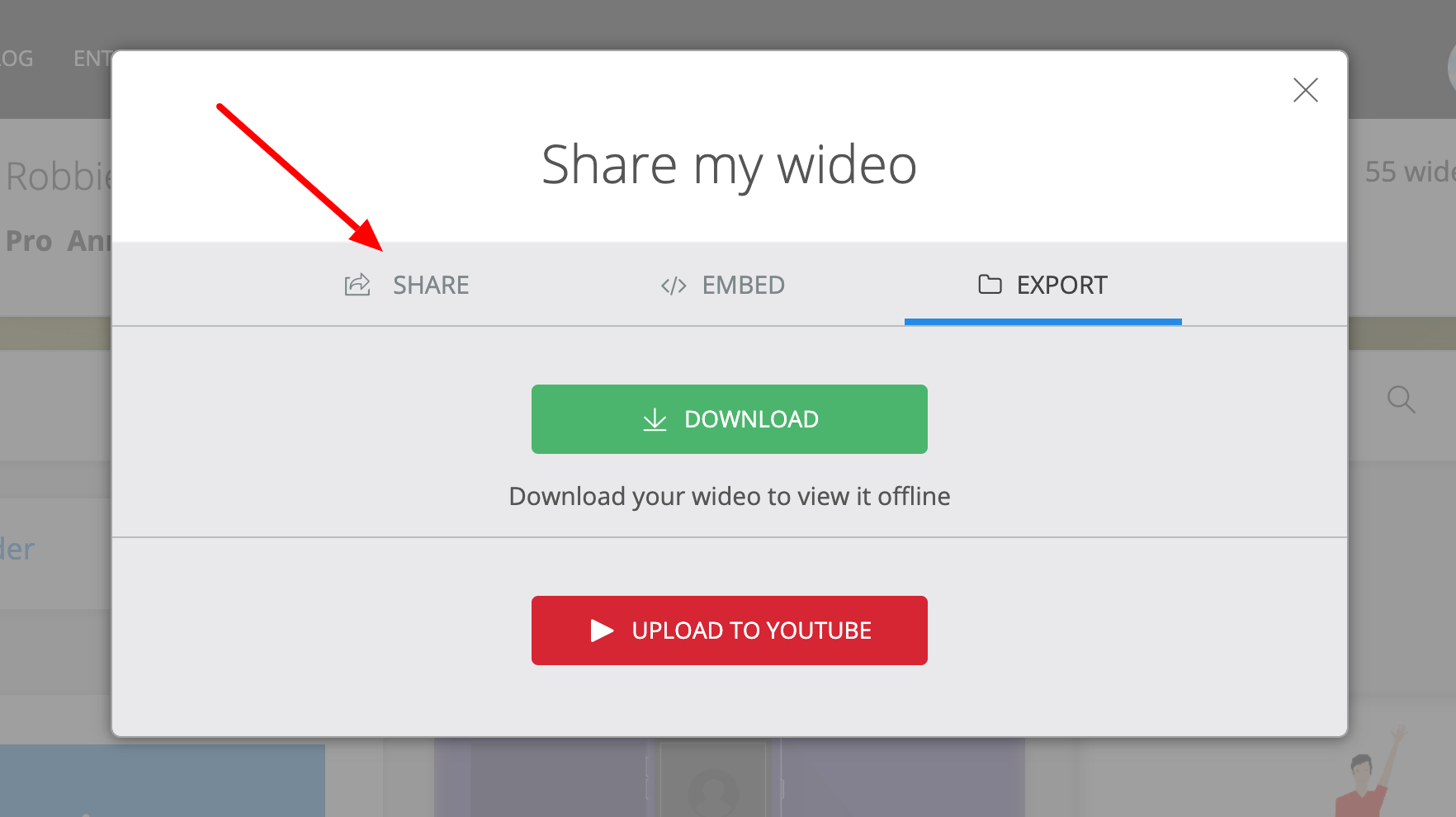
4. Click the Copy button and paste the copied link in an email, a WhatsApp message or any other location where you want to share your link.
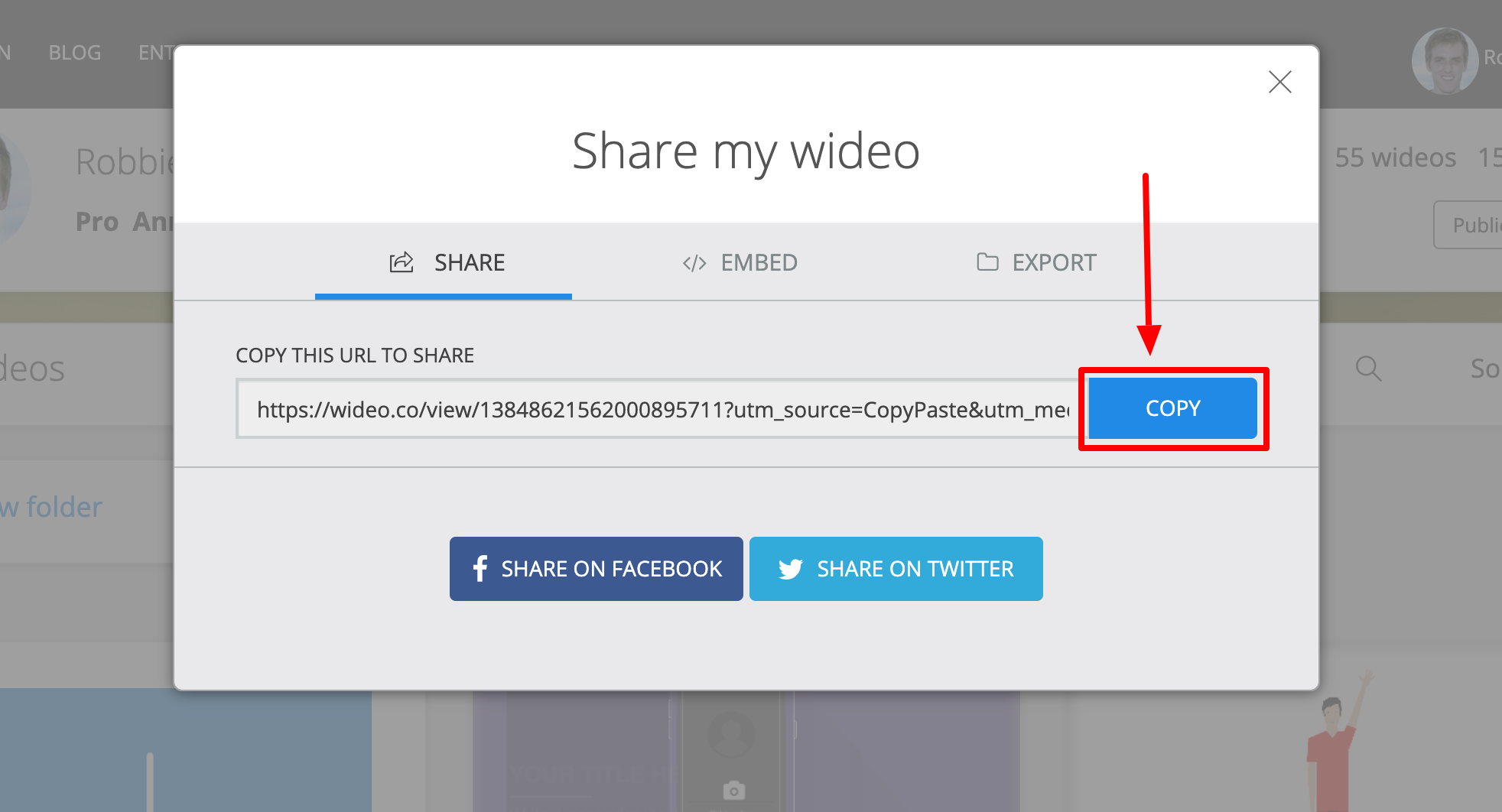
Share the link from the wideo player
1. Go to My Wideos, find the wideo you want to share and click to open the wideo preview page.
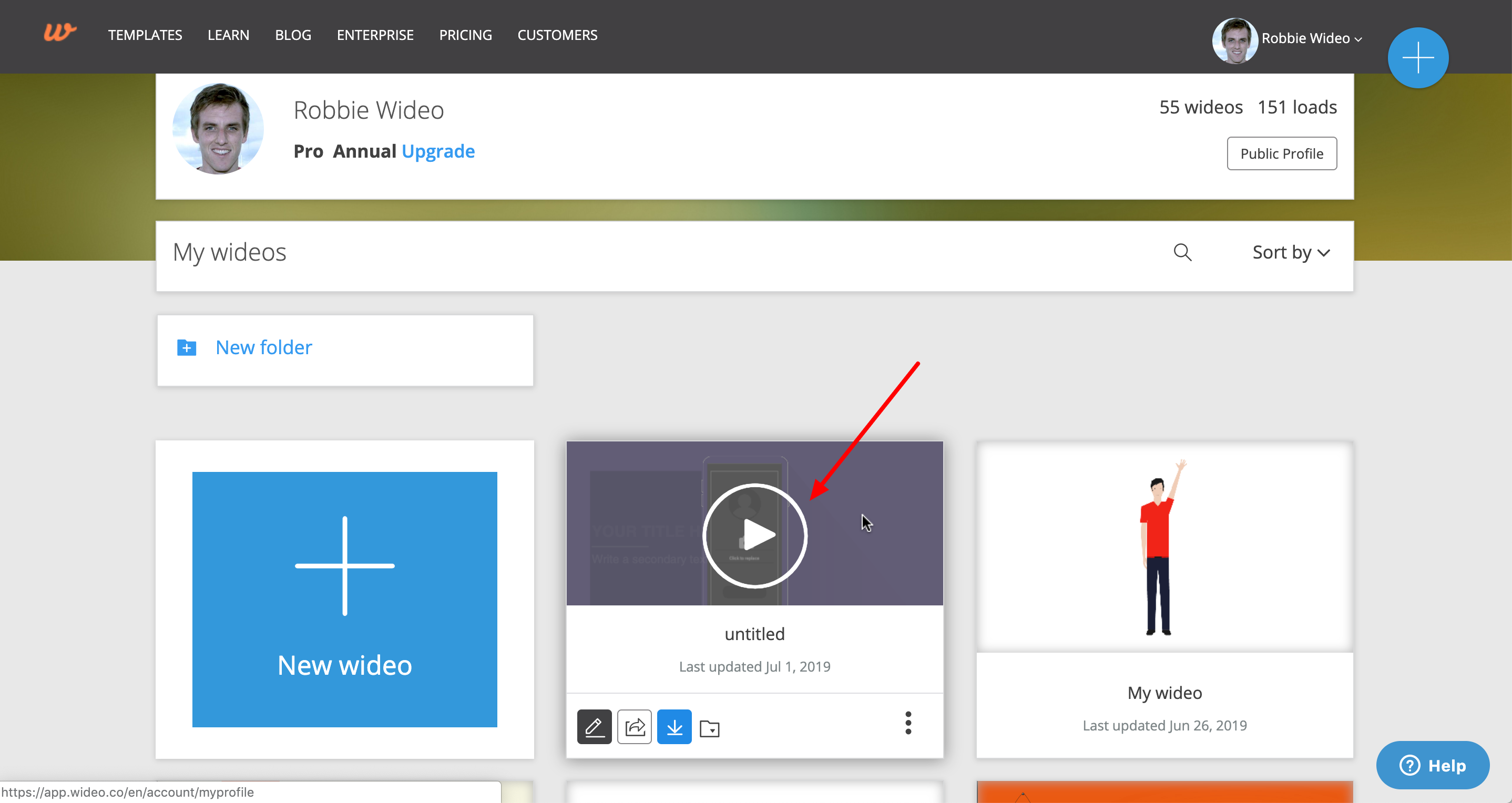
2. Click the Share button below your wideo.
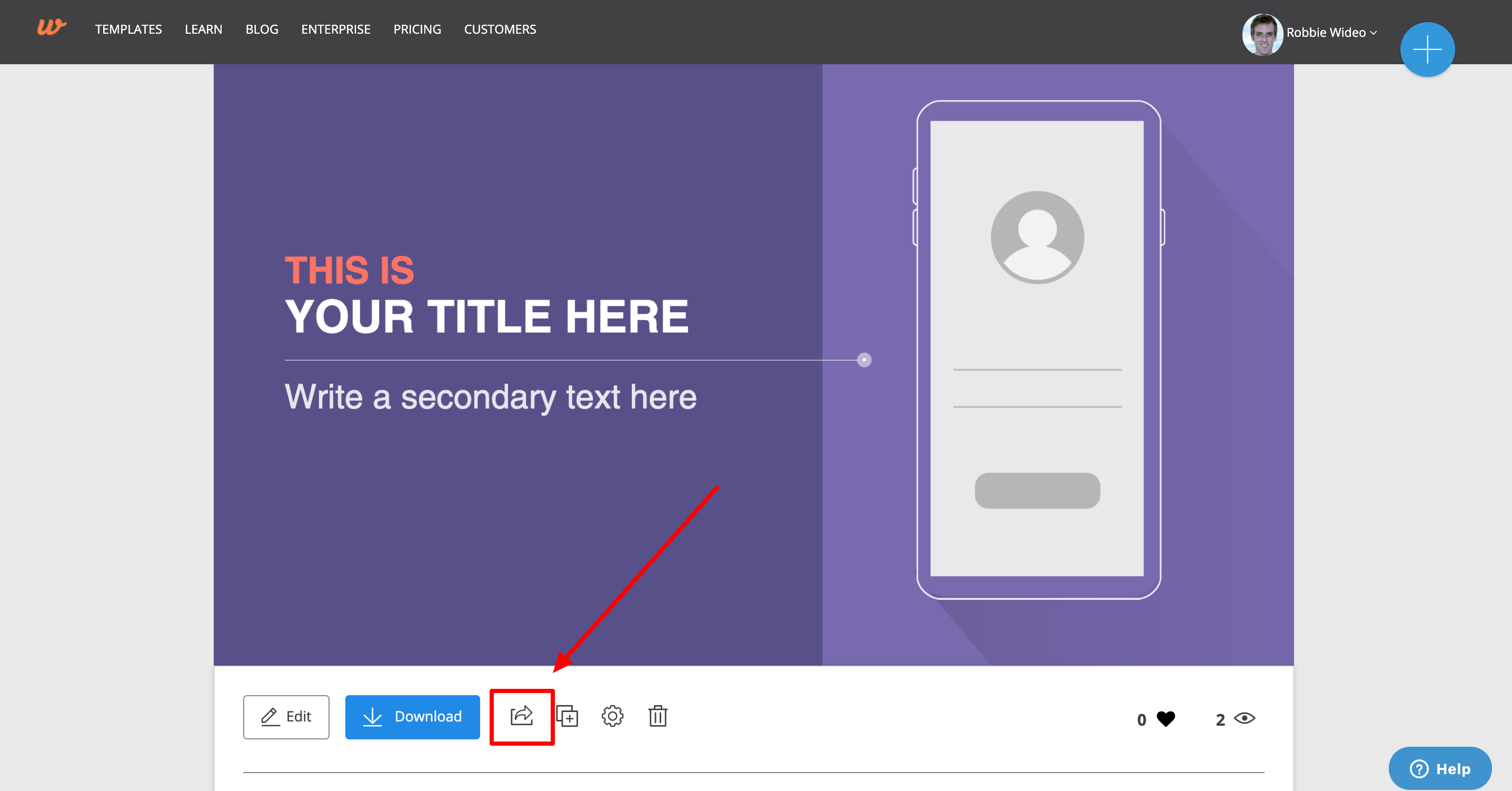
3. Click the Copy button and paste the copied link in an email, a WhatsApp message or any other location where you want to share your link.