1. Select the scene whose image or video you want to replace.
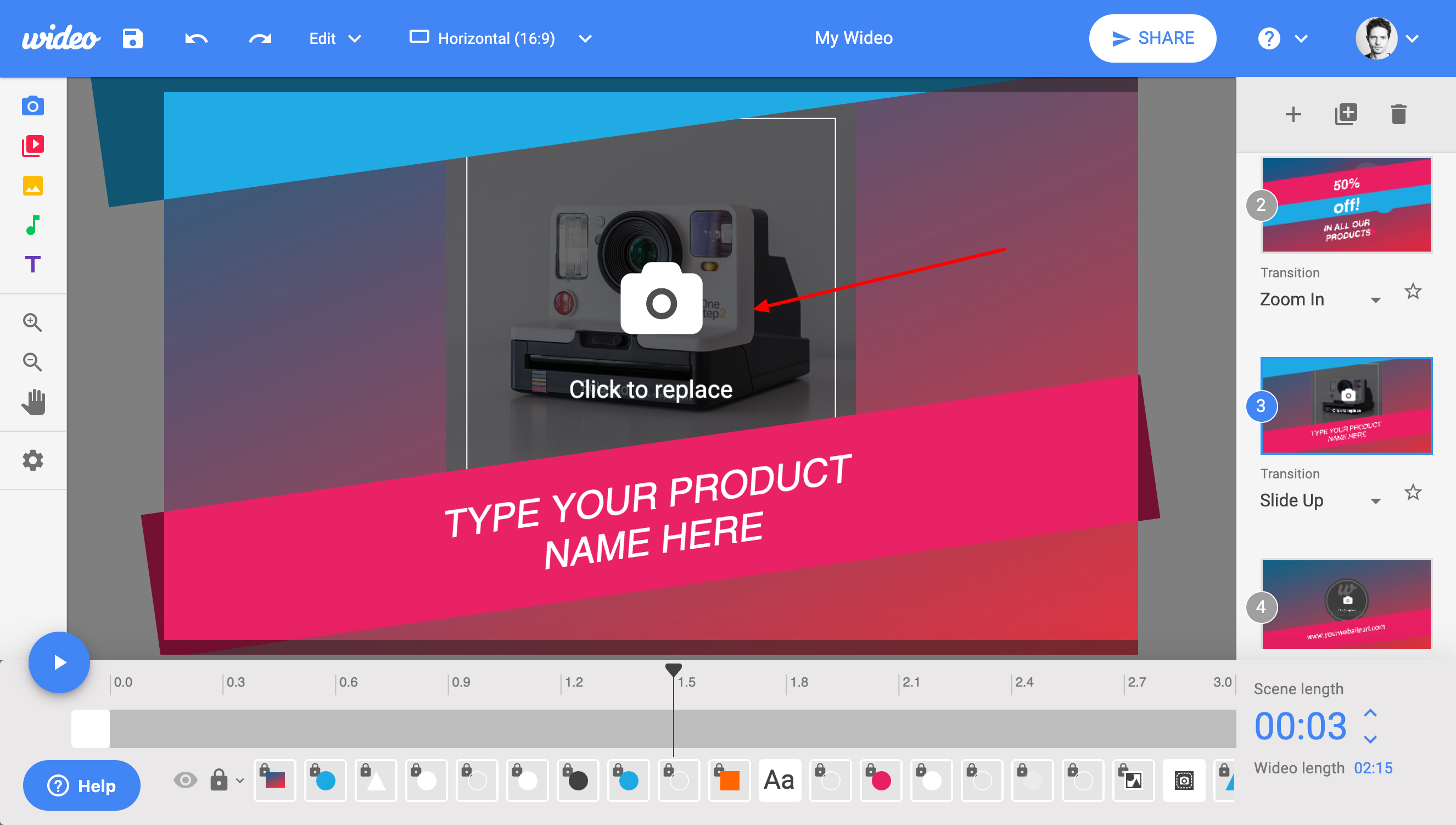
2. Choose "My Videos" as a source.
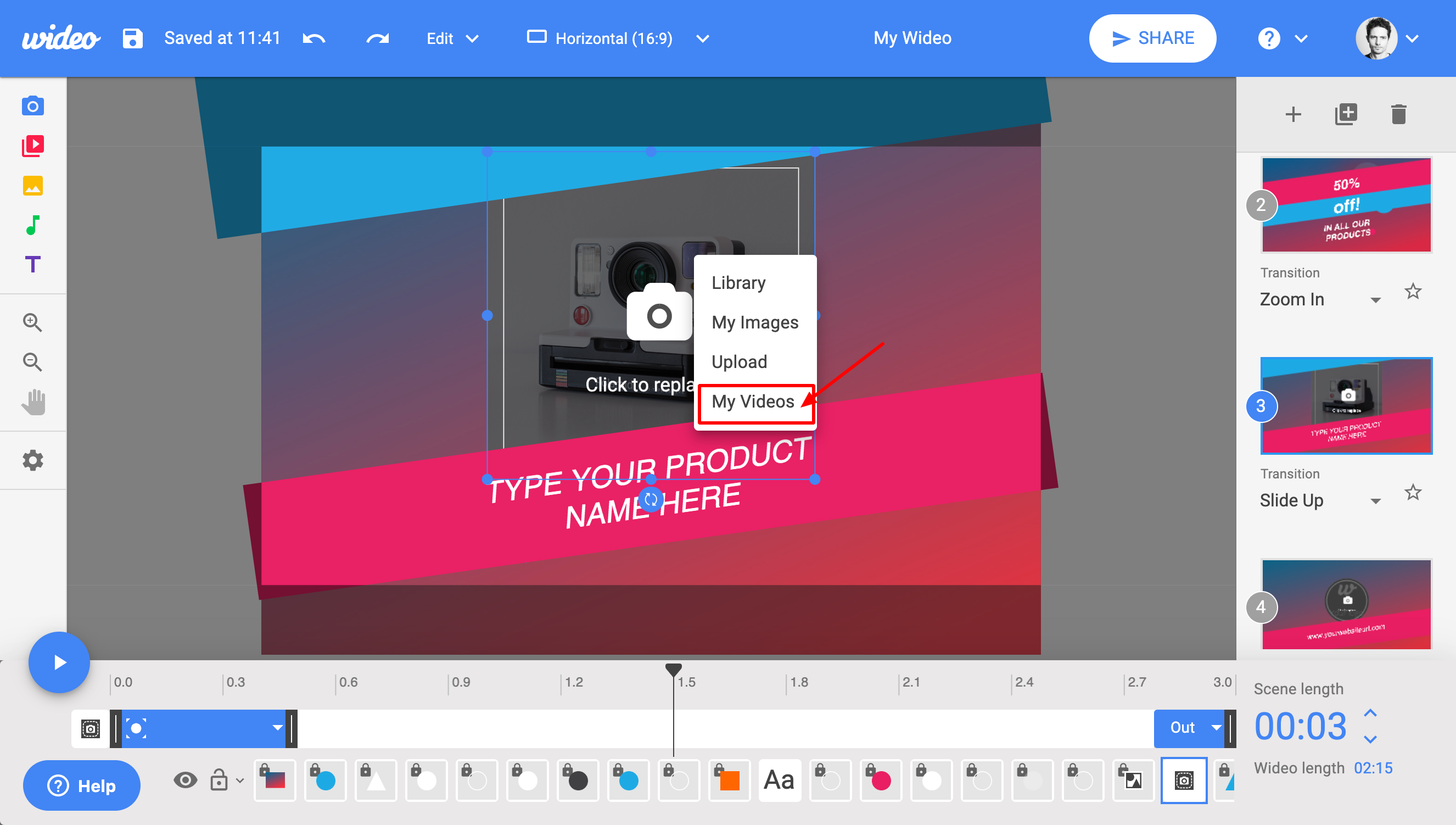
3. Click the upload button and select a video from your computer (check what kind of video files you can upload here).
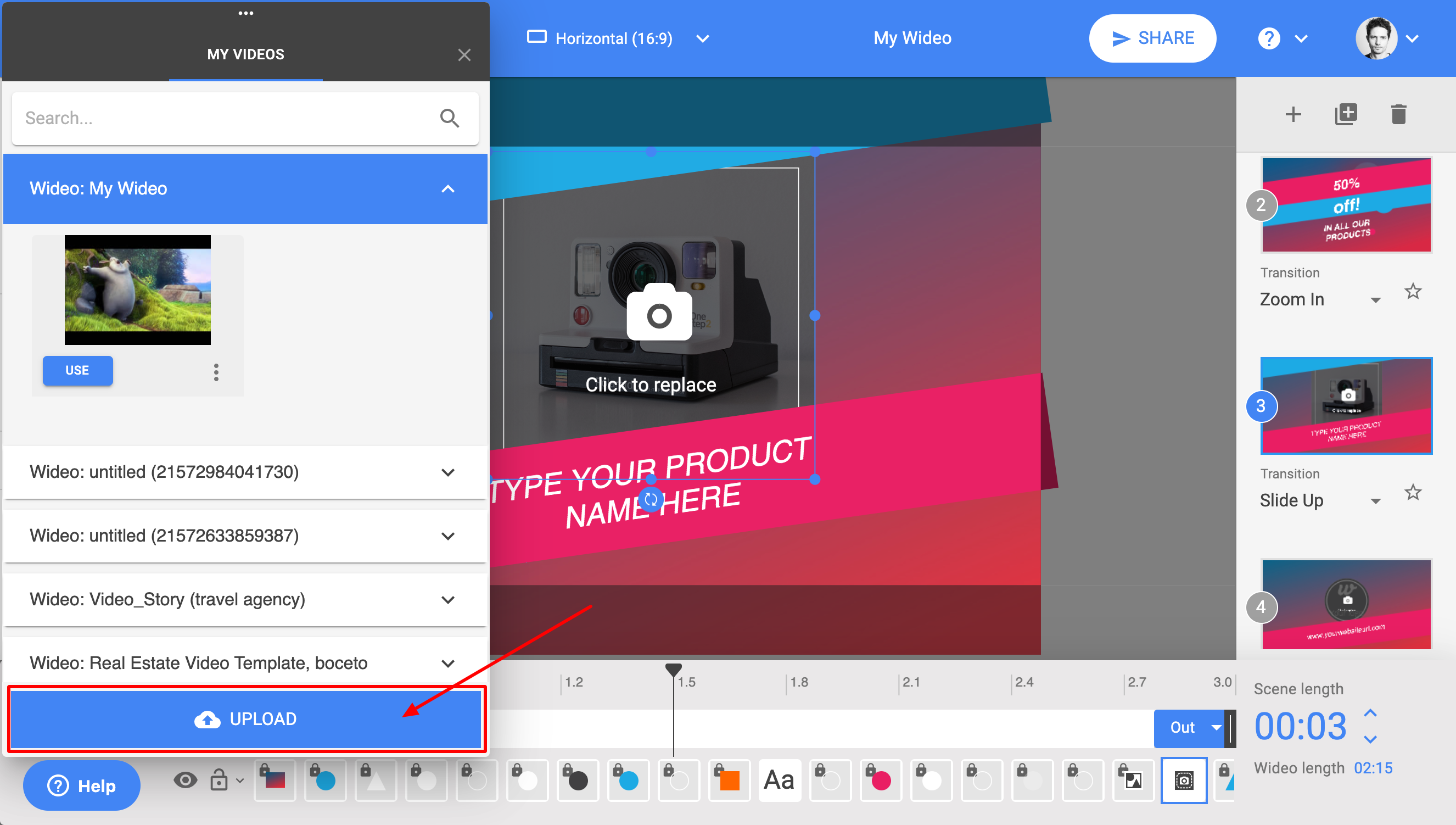
4. Scale, rotate or move the video so that it fits in the template placeholder and click "confirm".
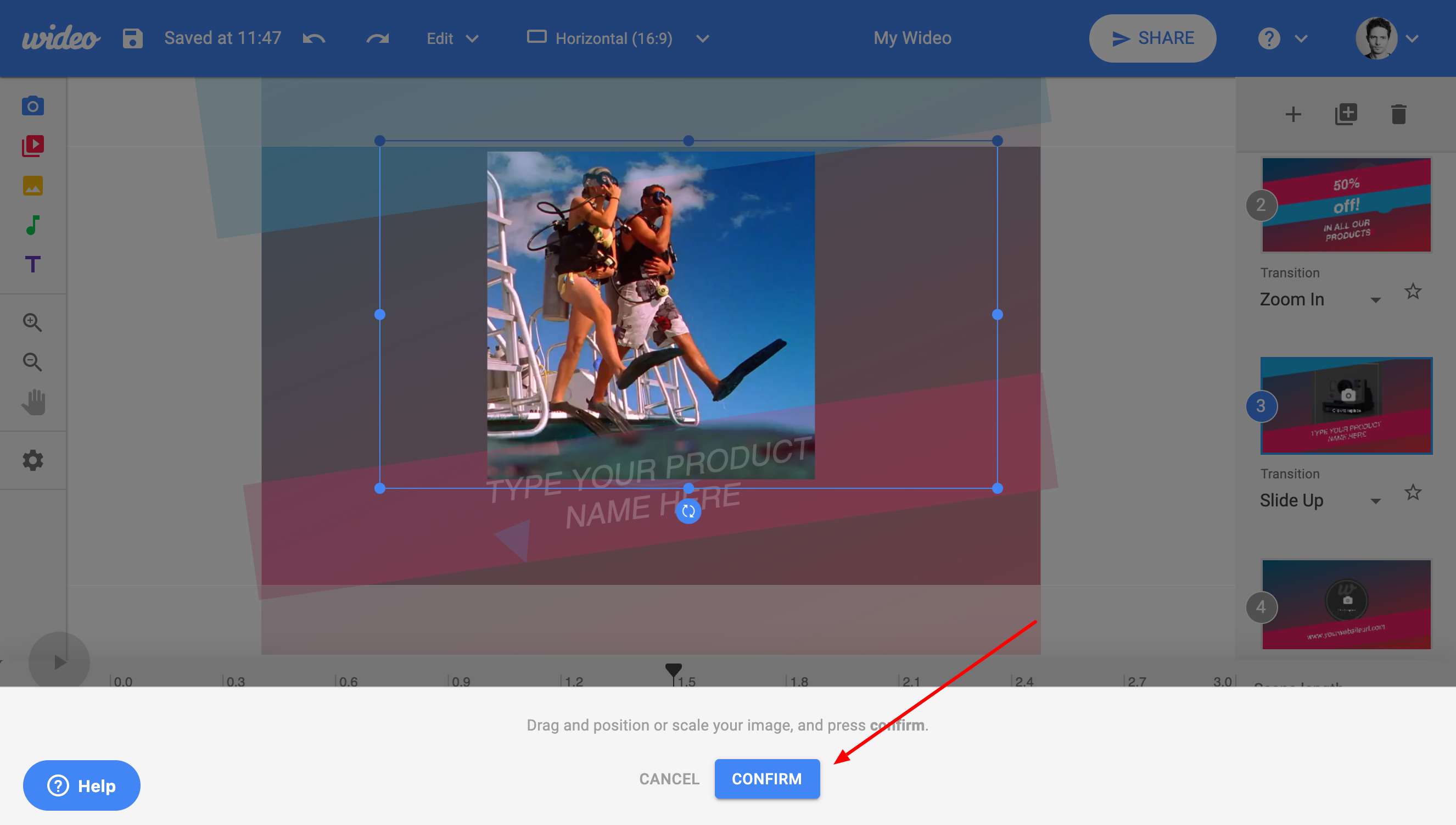
You can also replace the current video with a new upload from your computer.
