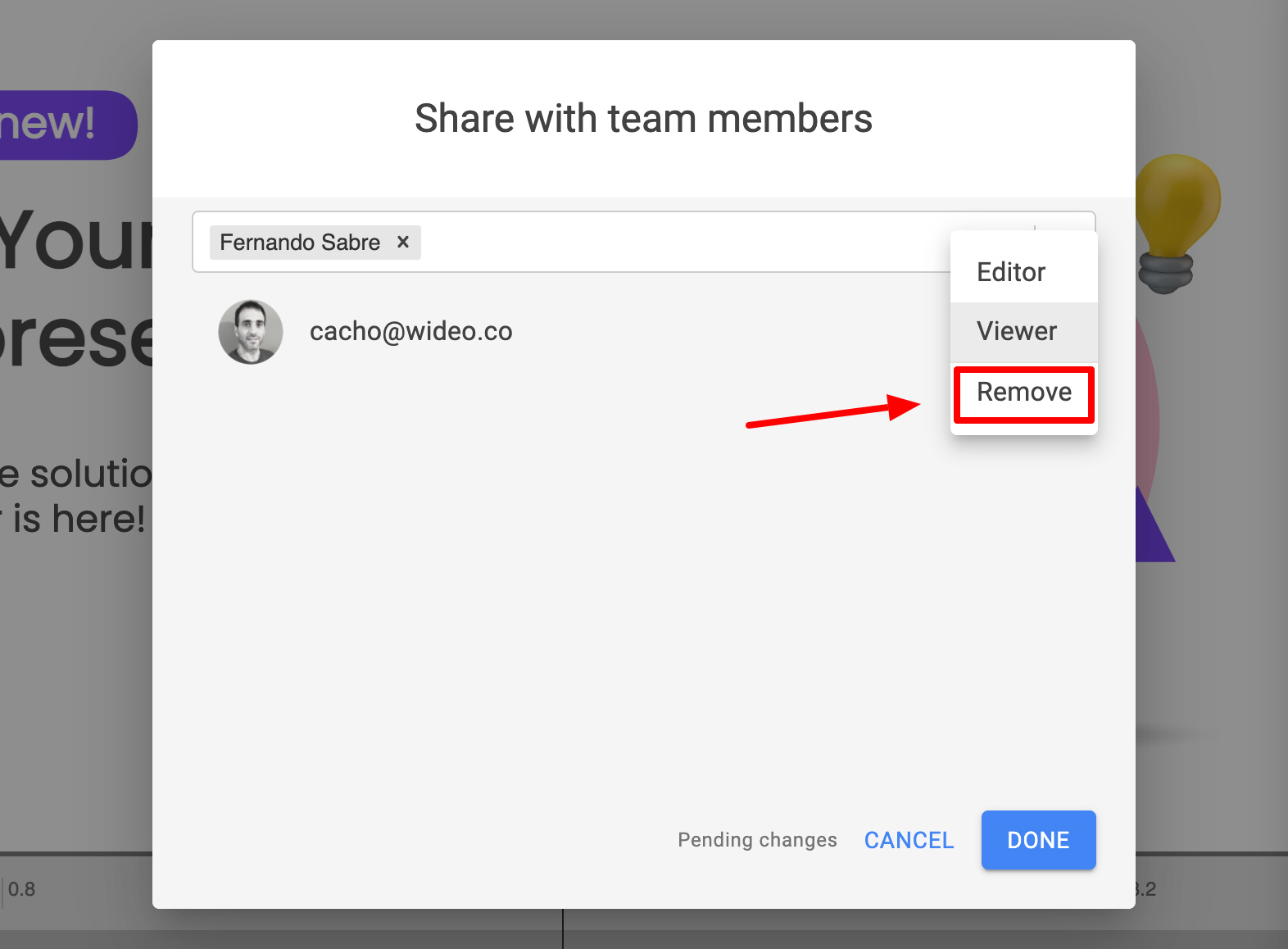To share access to your media with a team member to collaborate you, you'll both need to be part of a Team first.
Important: To create a new team or add members to your existing team, contact us here.
1. Open the wideo editor and click on the images, videos, backgrounds, or sounds button depending on which kind of media you want to share.
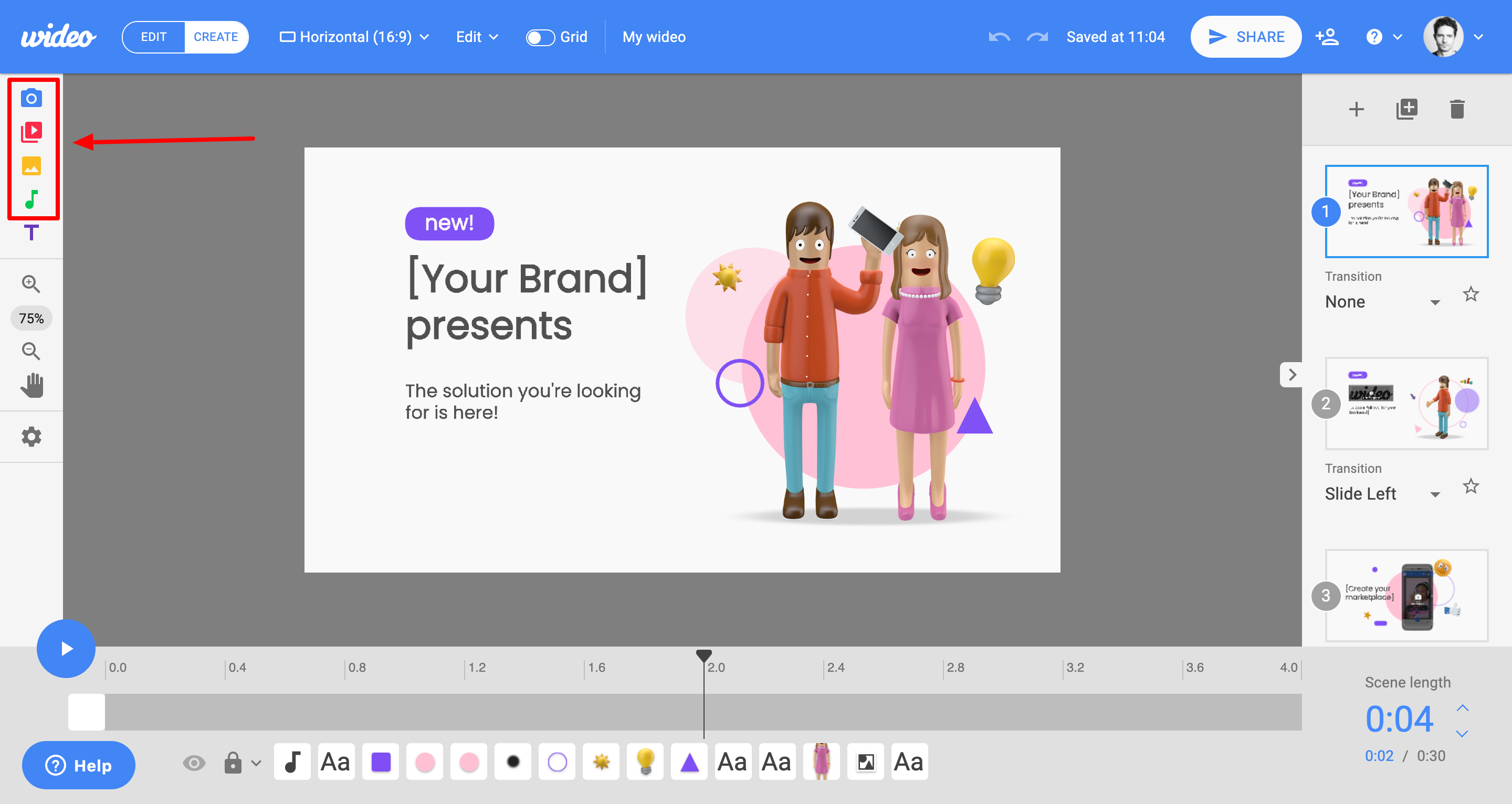
2. Position the mouse hover the media you want to share and click the three-dots-button.
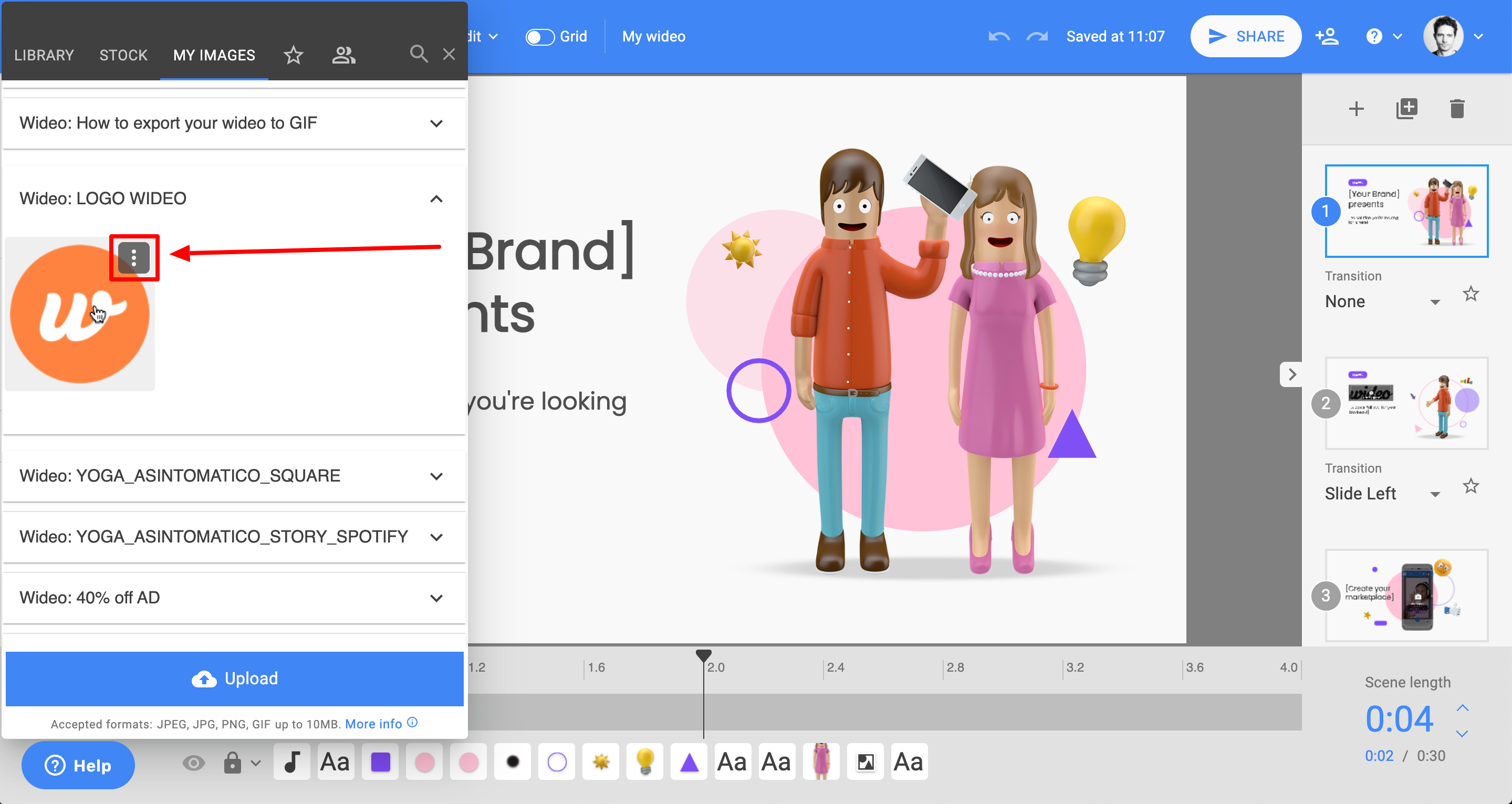
3. From the drop-down menu, click Share with.
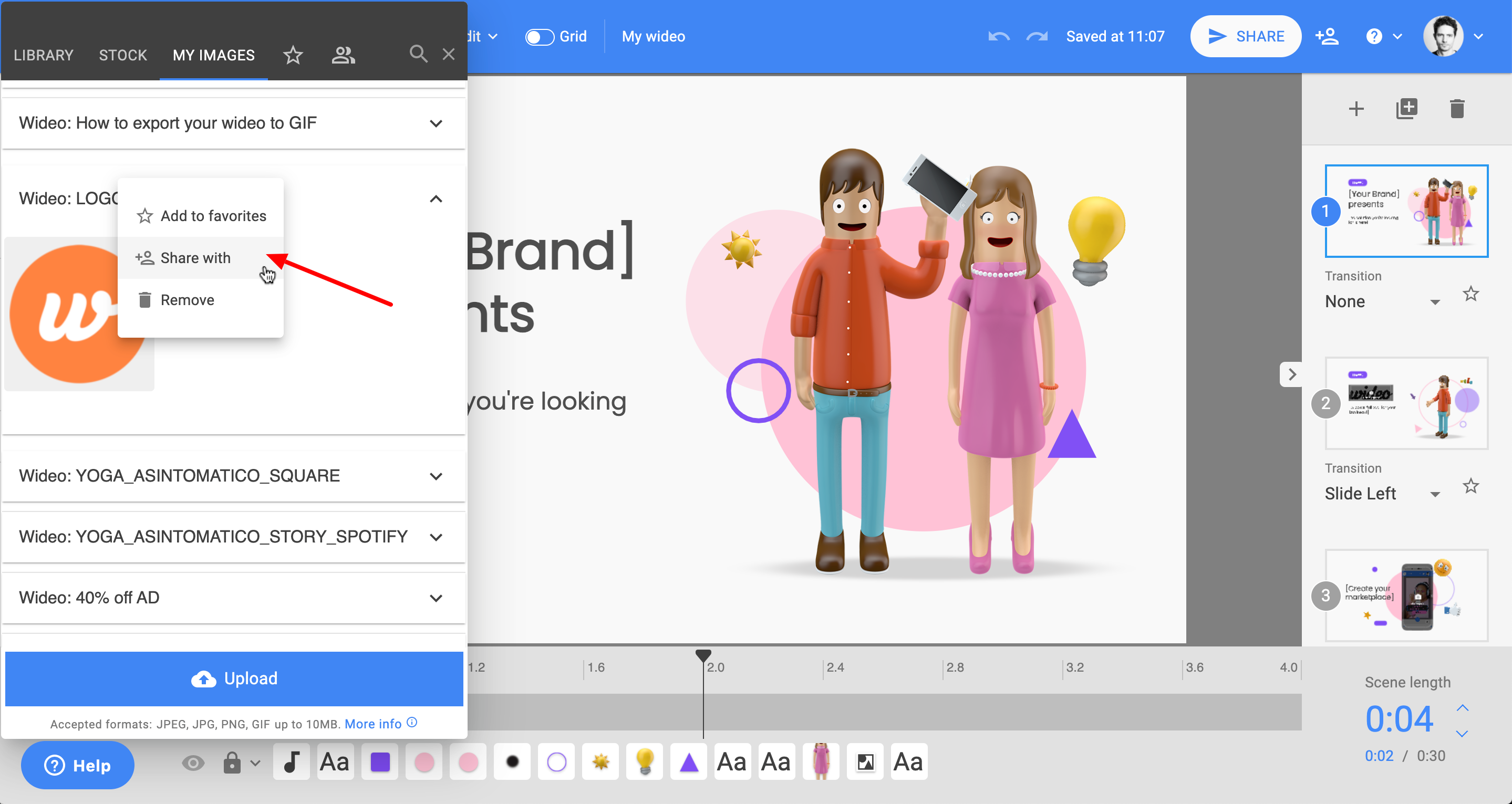
4. Choose the team members you want to share the selected media with and click Done to confirm.
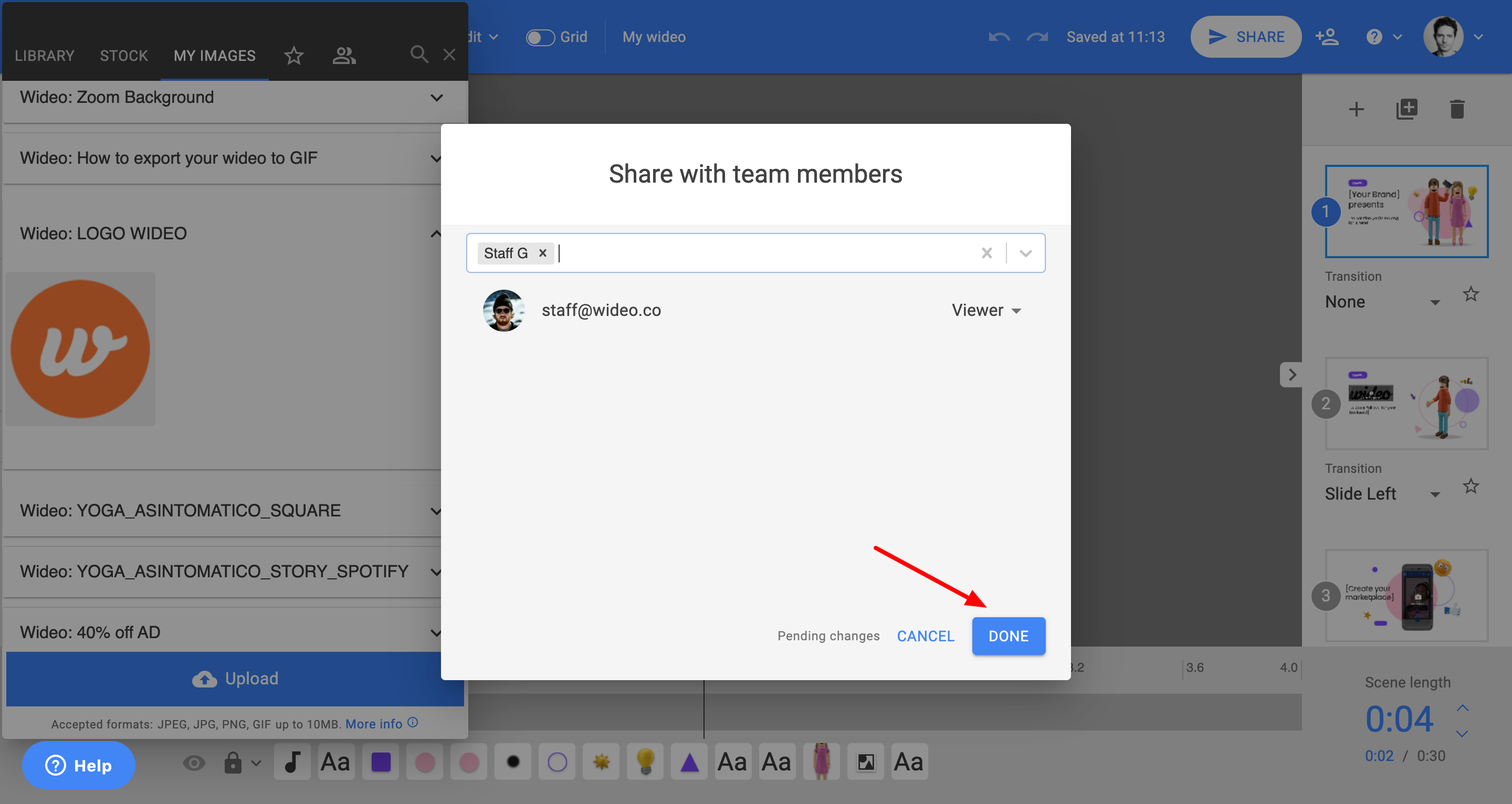
5. Now the selected team members will find the shared media under the Shared with me tab in their editor.
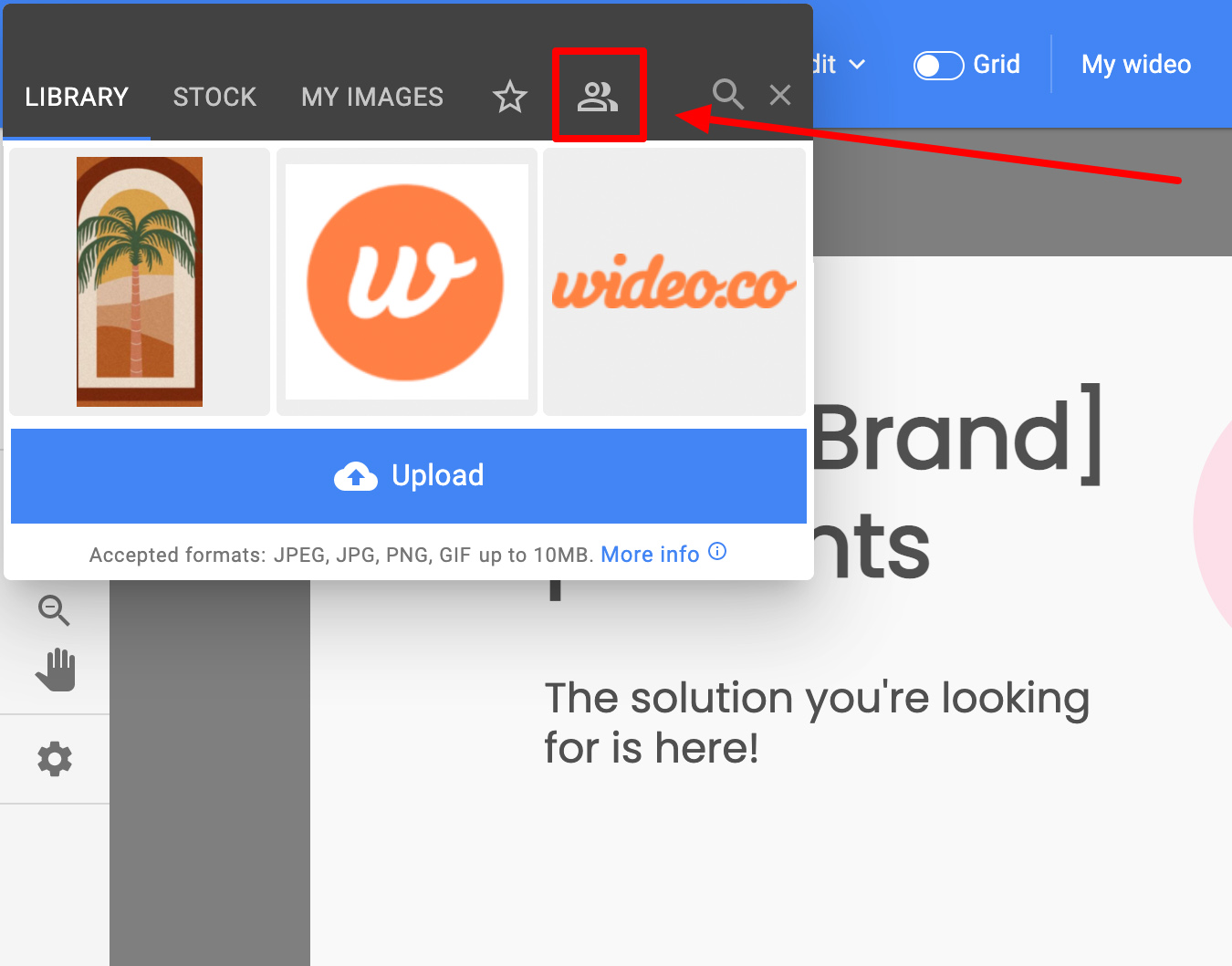
If you want to remove access from any team member, just repeat steps 1-3, select the Remove option from the permissions drop-down menu and click Done.