If you have more than one Wideo account, you may need to move wideos between those accounts.
You can easily do this with the reuse feature.
1. Be sure you're logged in the Wideo account in which you want to move or copy the wideo and that you've previously switched the wideo privacy settings to "reusable".
2. Go to the wideo URL that you need to move or copy (you should have the URL)
3. Click the "reuse" button bellow the wideo viewer page. This will make a new copy of the current wideo on your account.
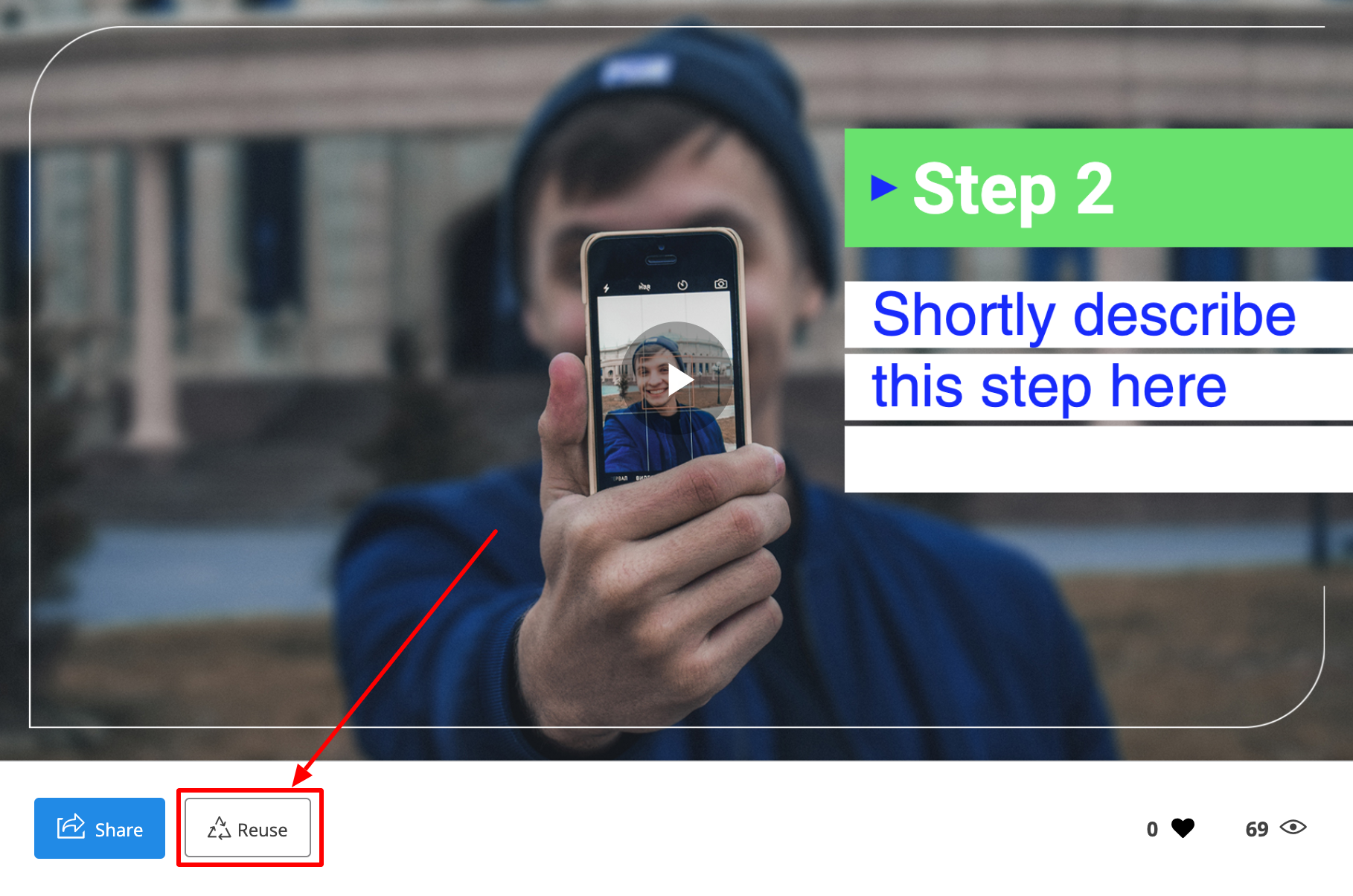
If you don't see the "reuse" button, it's because the wideo has been marked "non-reusable". Remember to switch privacy settings to "reusable" before you start the process.
