1. Select the object you want to animate and add two keyframes (read Creating advanced custom animations if needed)
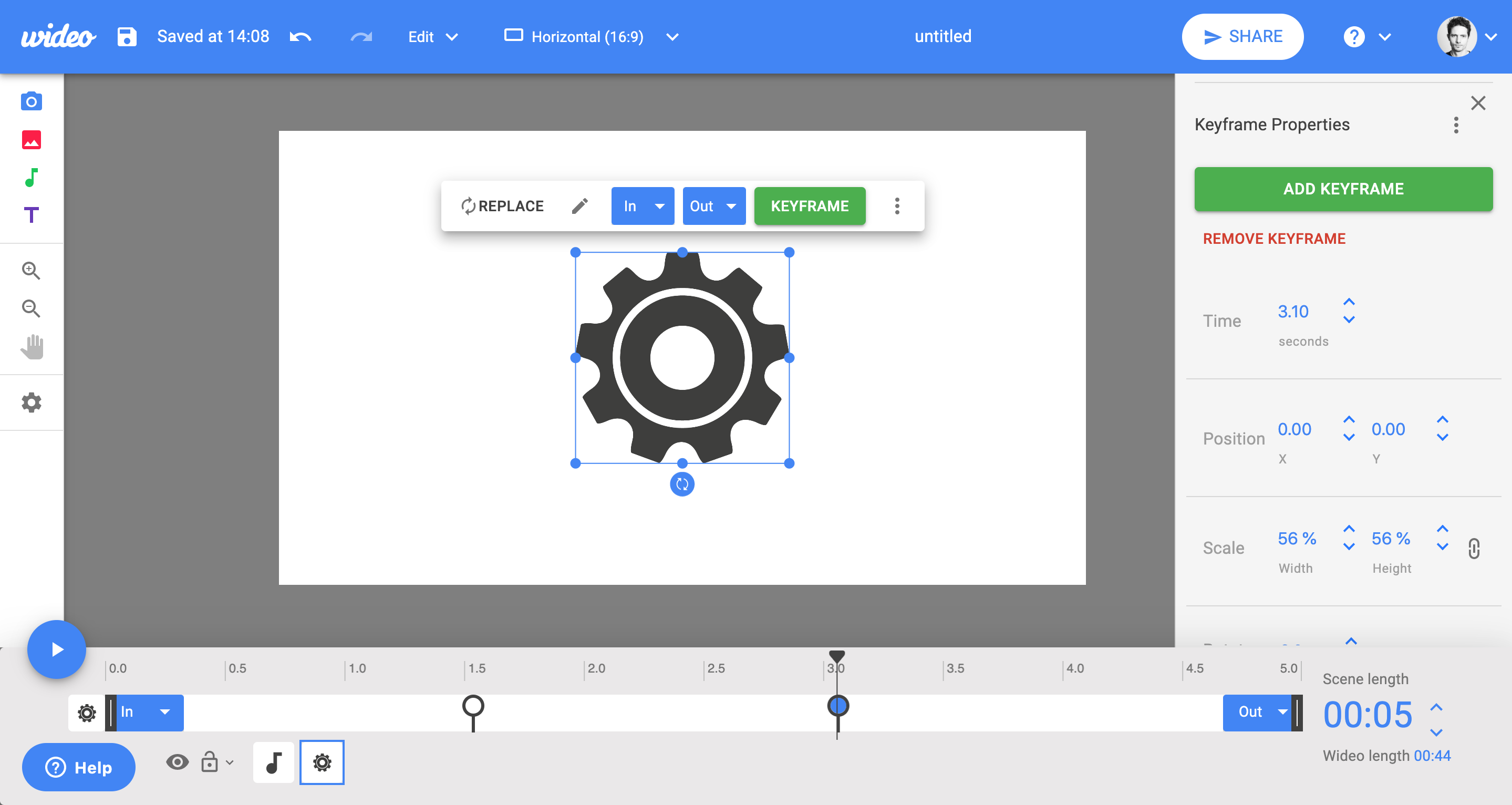
2. Select the second keyframe and scroll down in the right panel until you find the Rotate module.
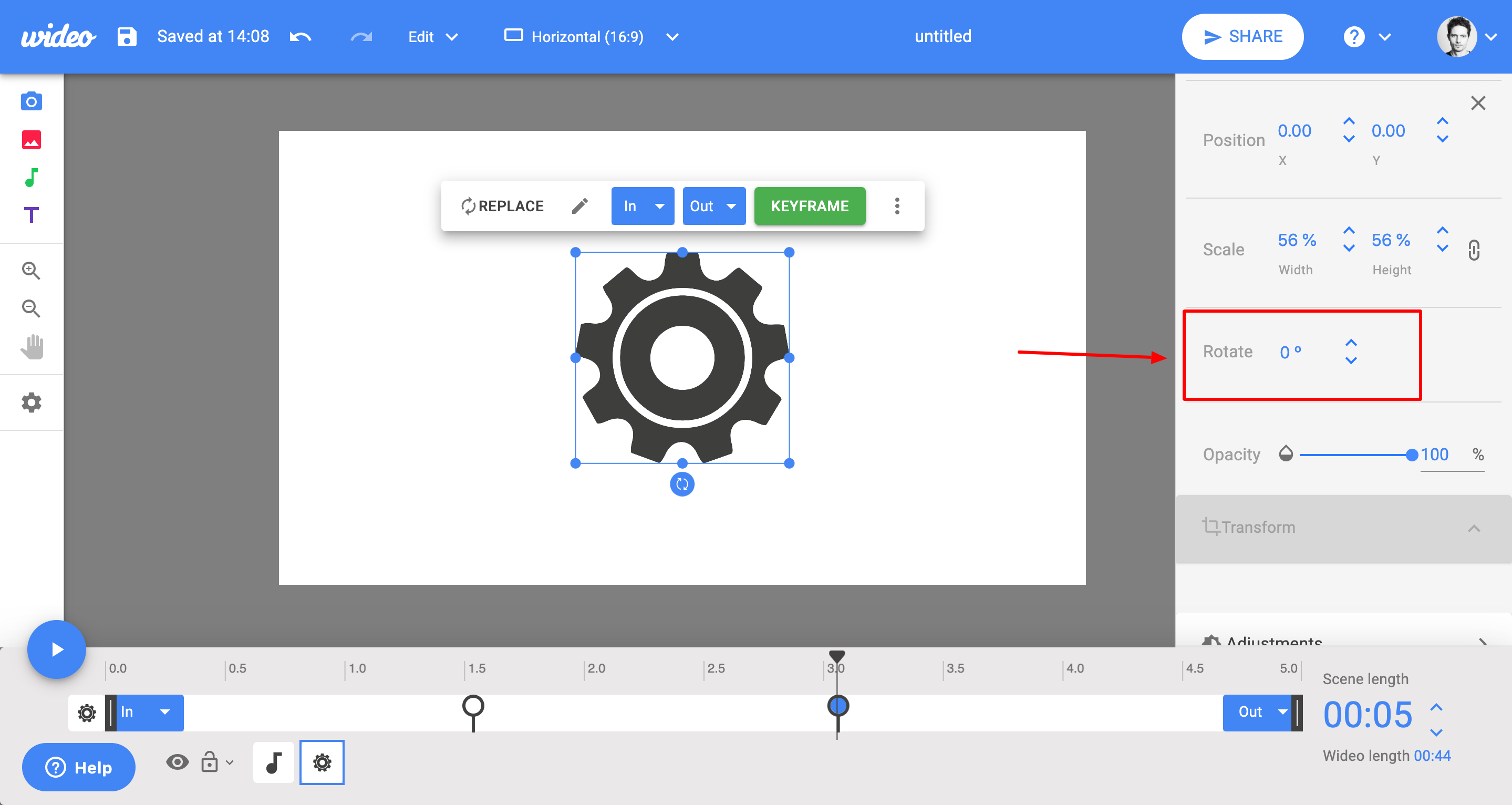
3. Click the arrows to rotate the object or type a number into the input box. If you want your object to make a complete rotation, for instance, you can type 360.
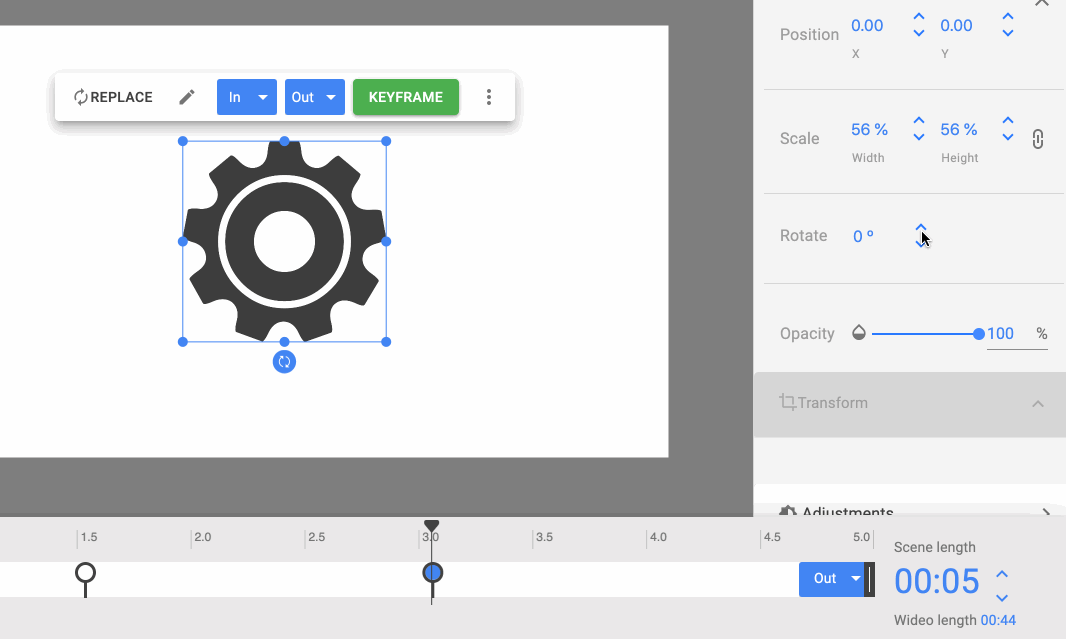
You can also rotate the object in the scene manually.
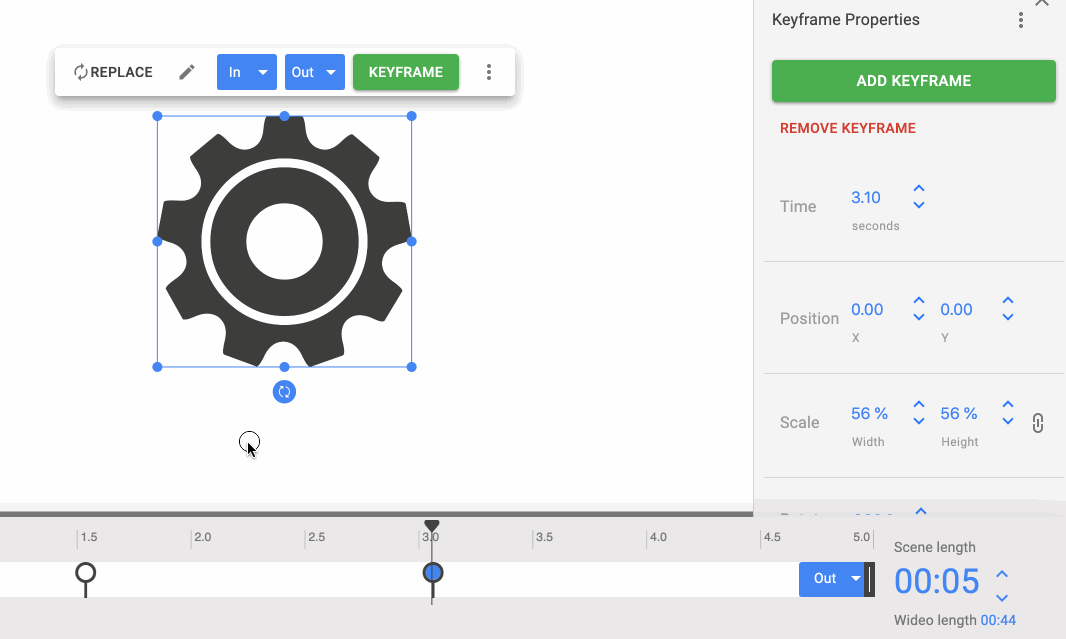
Then click the preview scene button or press the space bar key to preview the animation.
