A keyframe is a timeline mark that records the position, scale, rotation, and opacity of an object at a specific frame of the scene.
In our editor, you can see how a keyframe is represented in the image below.
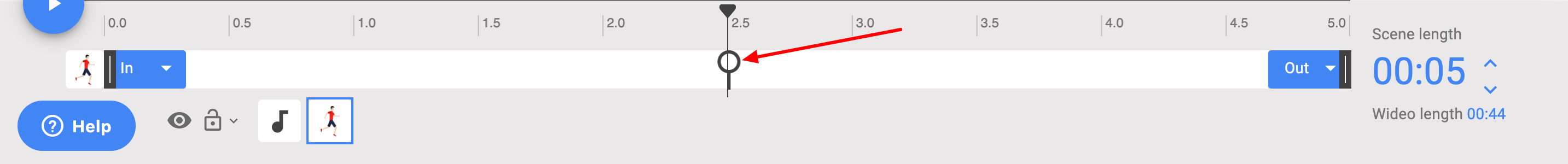
If you create two or more keyframes with a variation of any of those parameters, you will see an automatic animation occur. This is call interpolation.
Keyframe interpolation lets us animate without having to edit the 24 frames per second of movement that we want to create (the first cartoons were edited frame by frame).
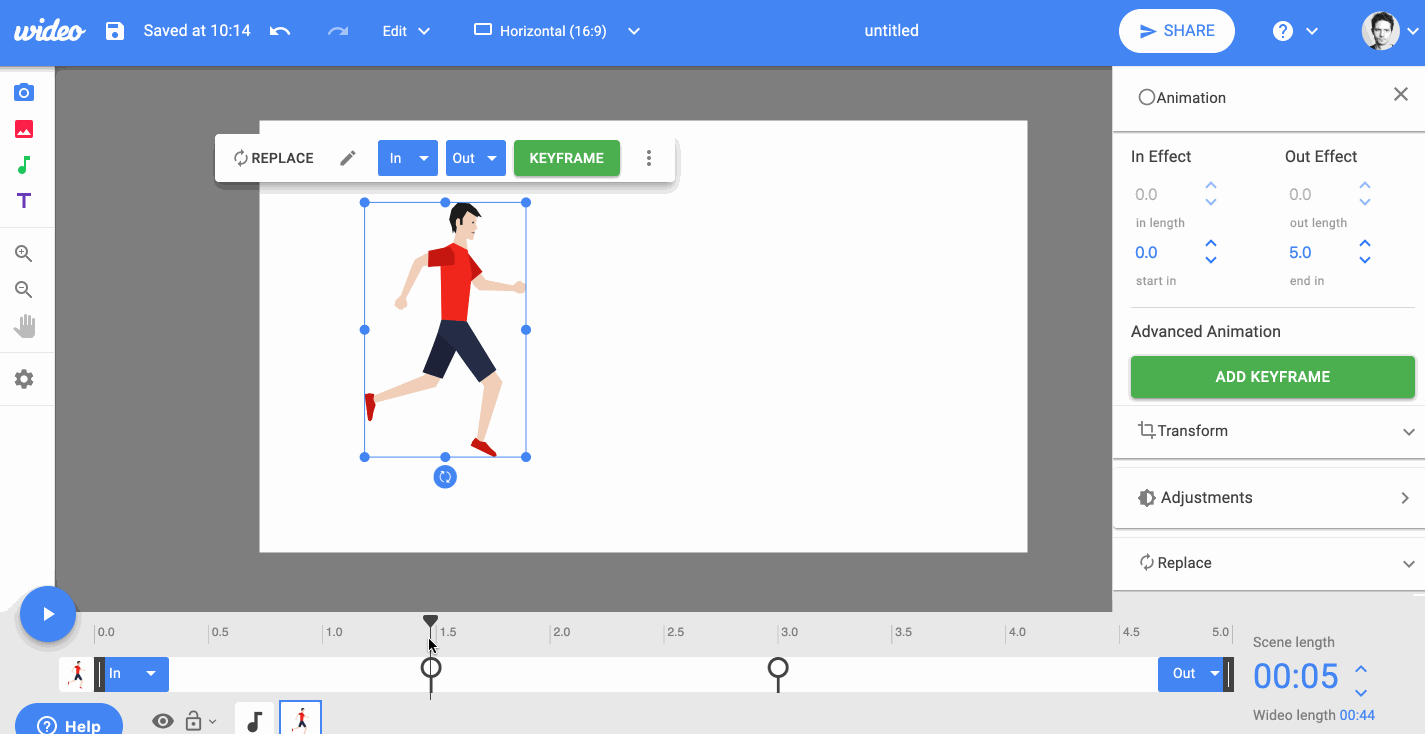
In this example, you can see how having two keyframes with two different positions makes the object move from one point to another.
