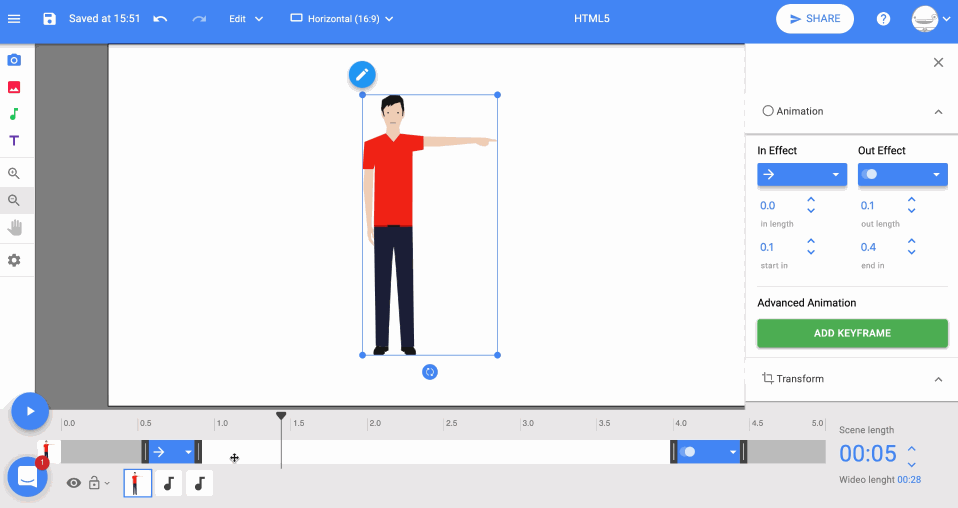You can apply animation effects to any object to make it enter or exit a scene.
1. Select the object that you want to animate.
The timeline and the object toolbar will show the current object's in/out effects. By default, these effects are set to "none".
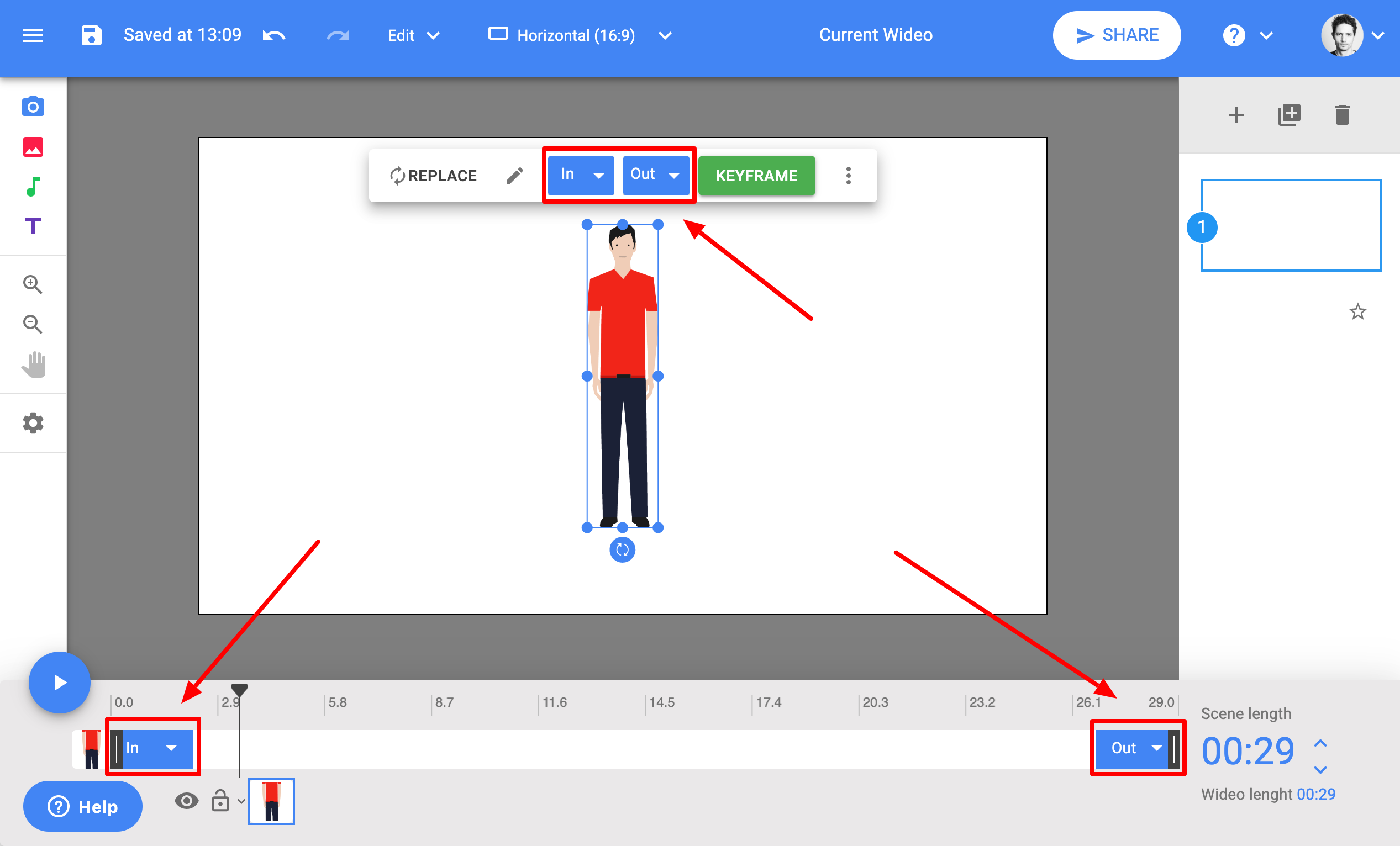
2. Click the "In" or "Out" blue button from the timeline or the object toolbar, and choose the animation effect you want to apply.
Selecting IN animation from the timeline:
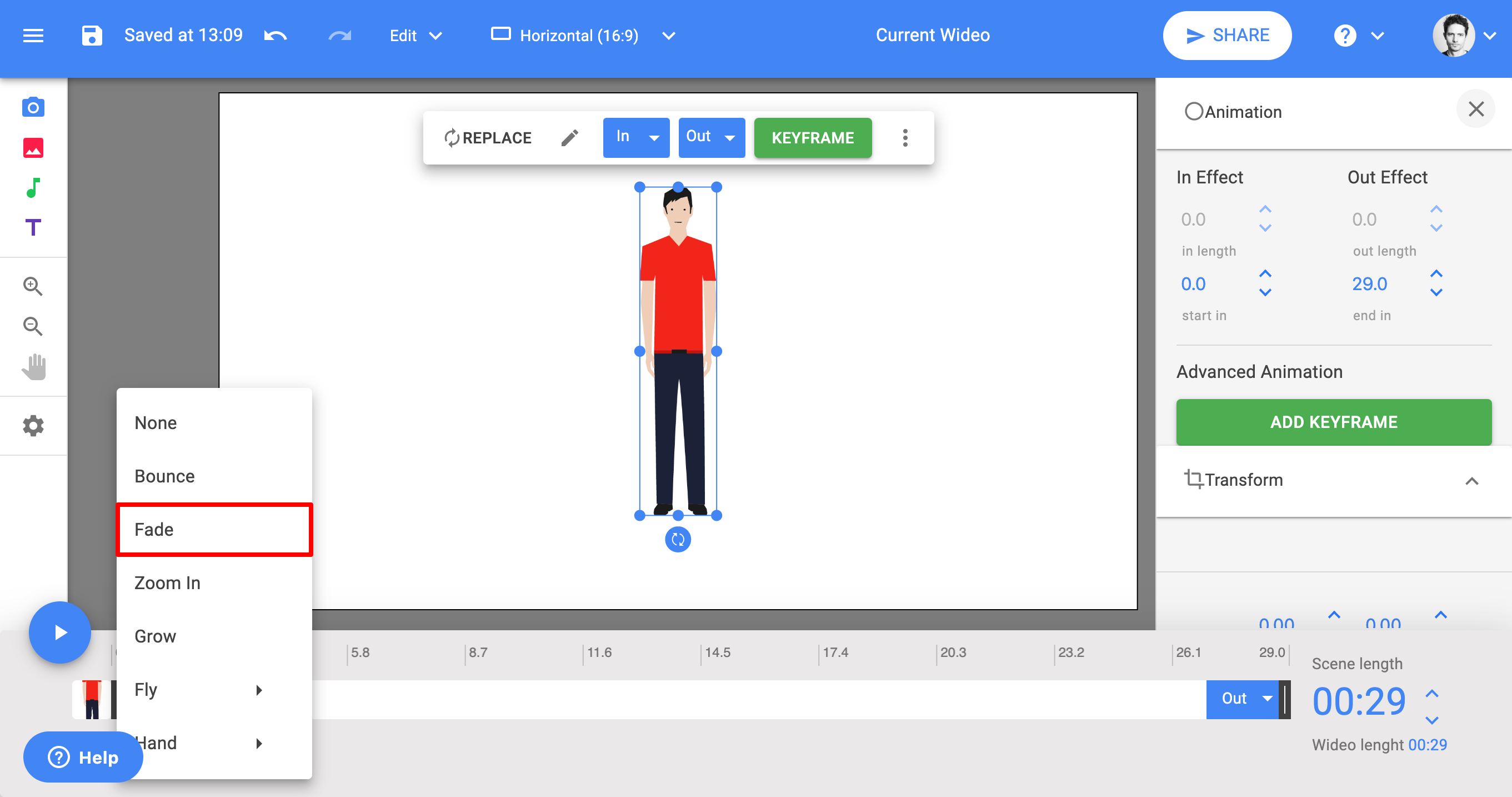
Selecting IN animation from the object toolbar:
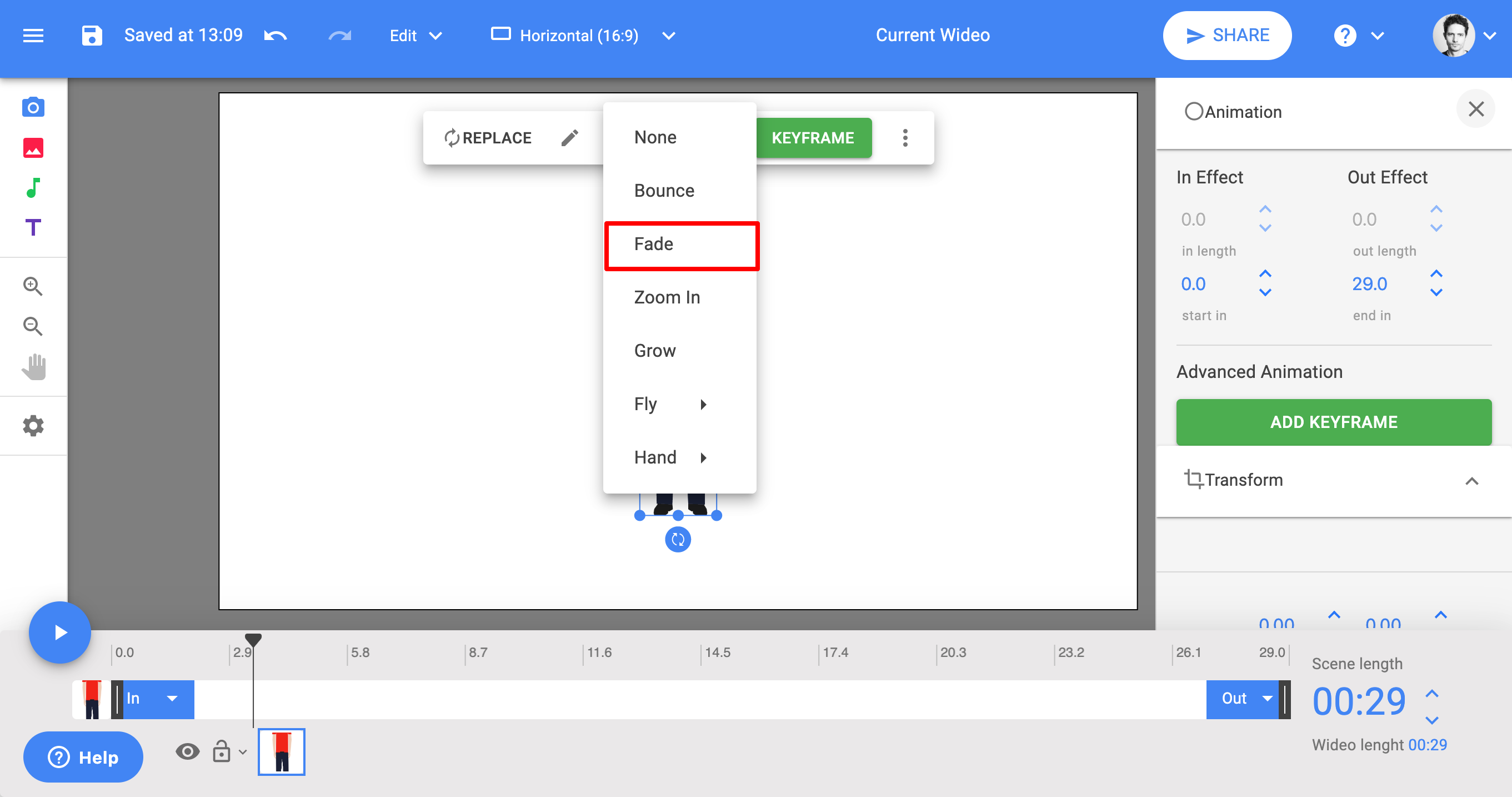
3. Drag the timeline bars to increase or decrease the duration of each in/out effect, the start time of the in animation, and how long the object will remain in the scene.