When you select a keyframe, the right panel will appear, showing all the parameters you can customize so that each keyframe contains different kinds of animations:
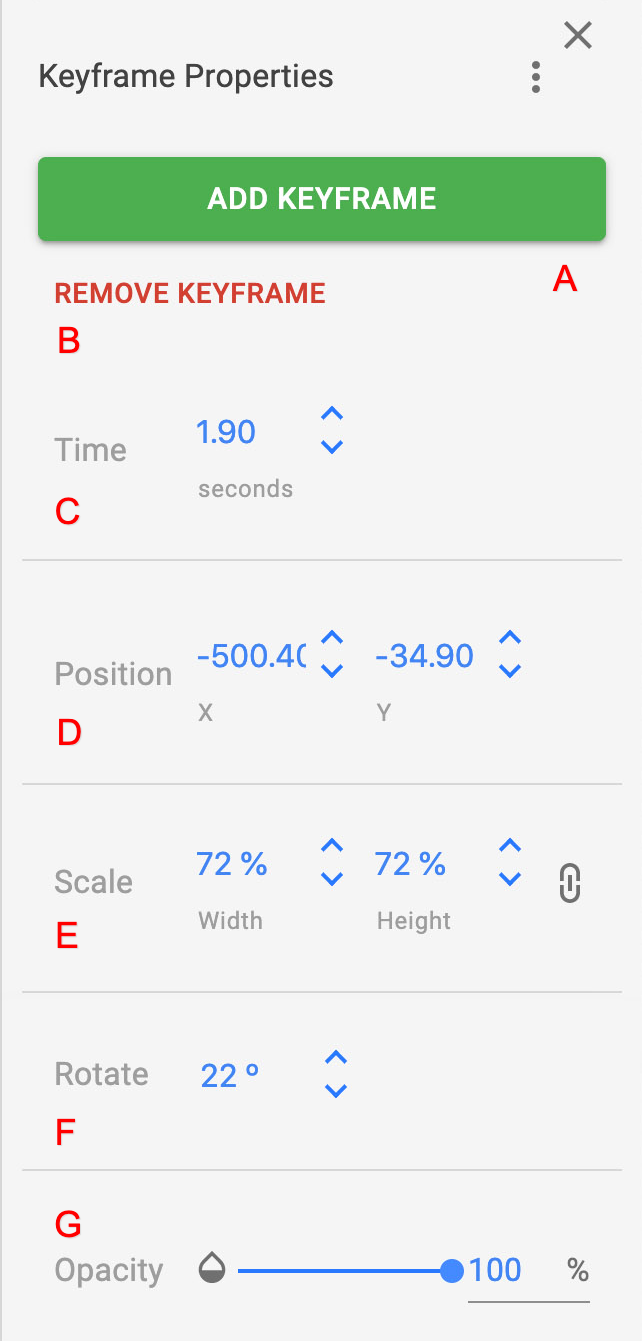
A. Add keyframe
Add new keyframes of the selected object to the timeline.
B. Remove keyframe
Remove the selected keyframe from the timeline.
C. Time
Set the exact frame in which you want the keyframe to be placed.
D. Position
Set the exact scene position where you want the object to be during the selected keyframe.
E. Scale
Set the exact size of the object during the selected keyframe.
F. Rotate
Set the exact rotation you want the object to have during the selected keyframe.
G. Opacity
Set the exact opacity you want the object to have during the selected keyframe.
