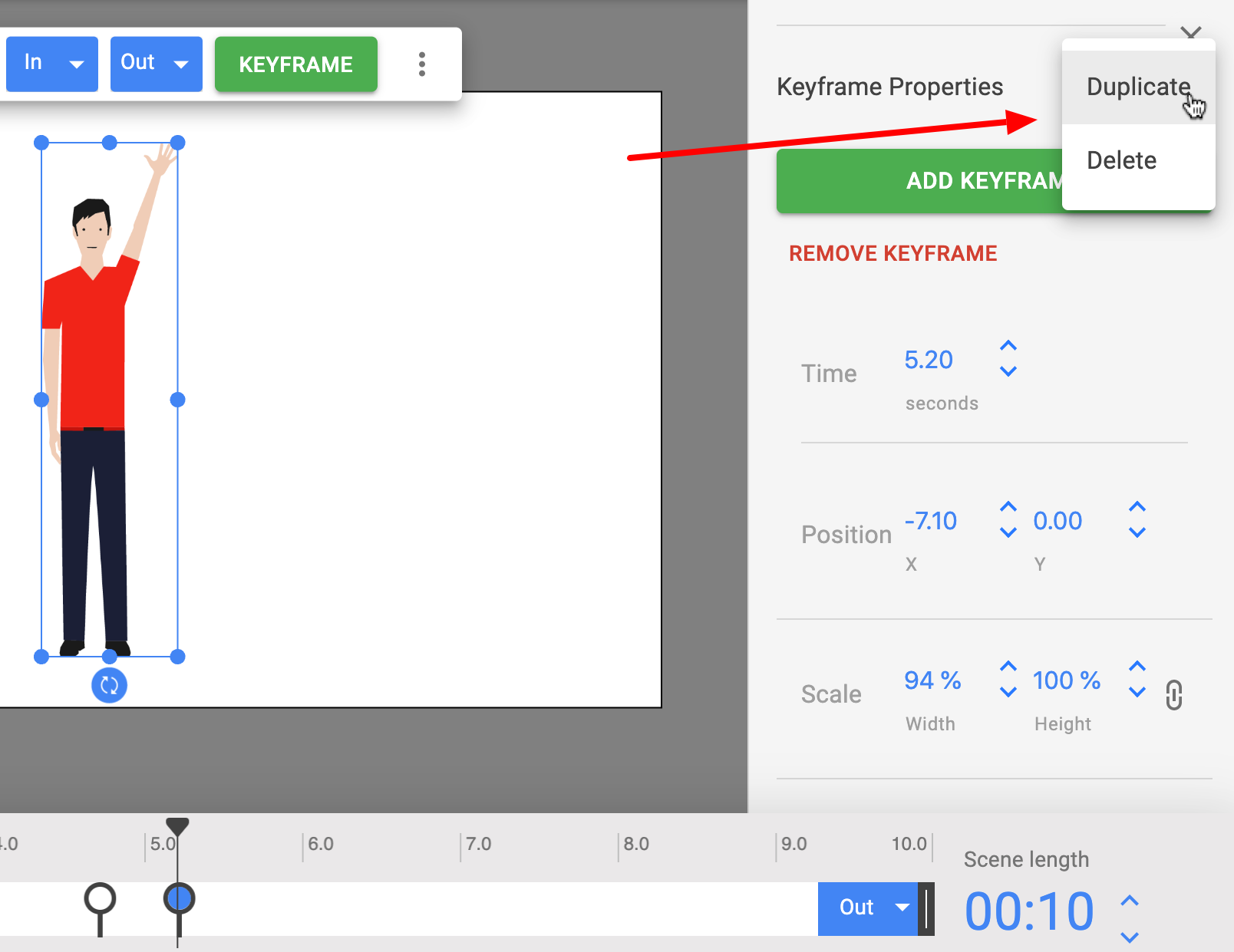1. Select the keyframe you want to duplicate or remove from the timeline.

2. Click the right button of your mouse.
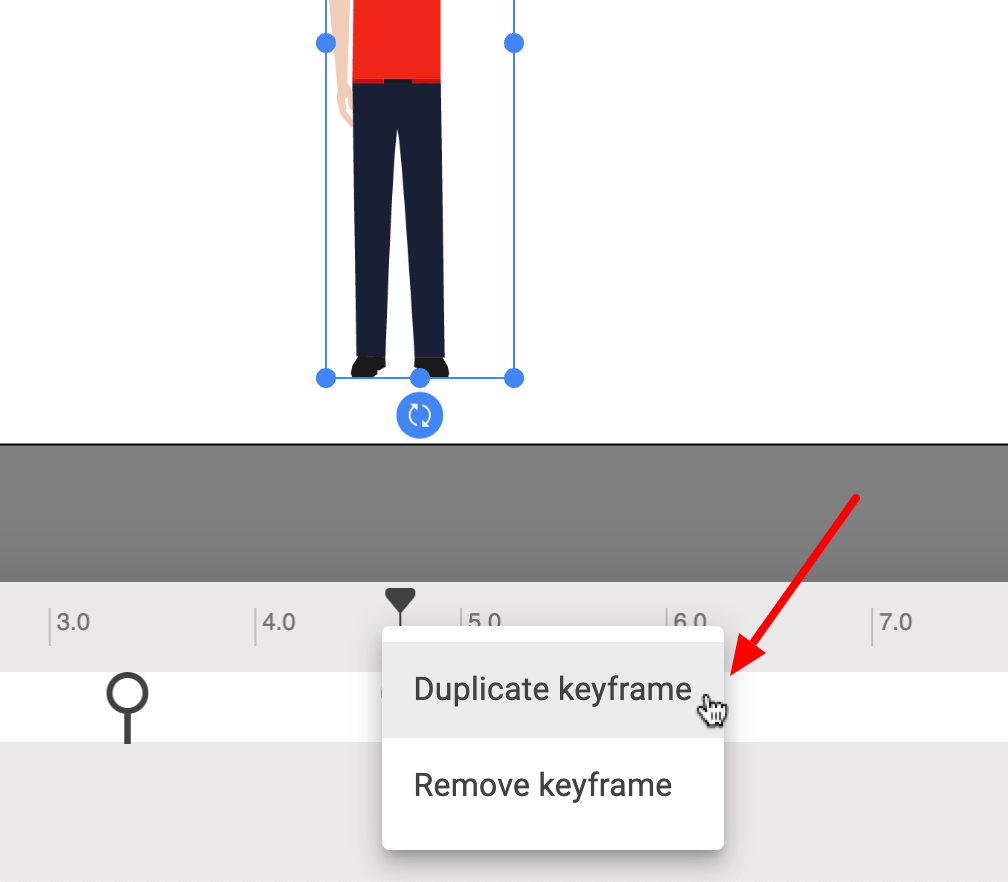
3. The new copy of your keyframe will appear in the timeline next to the original one.
You can also duplicate or remove keyframes following these steps:
1. Select the keyframe you want to duplicate or remove from the timeline.
2. Click the "three-dot-button" from the right properties panel.
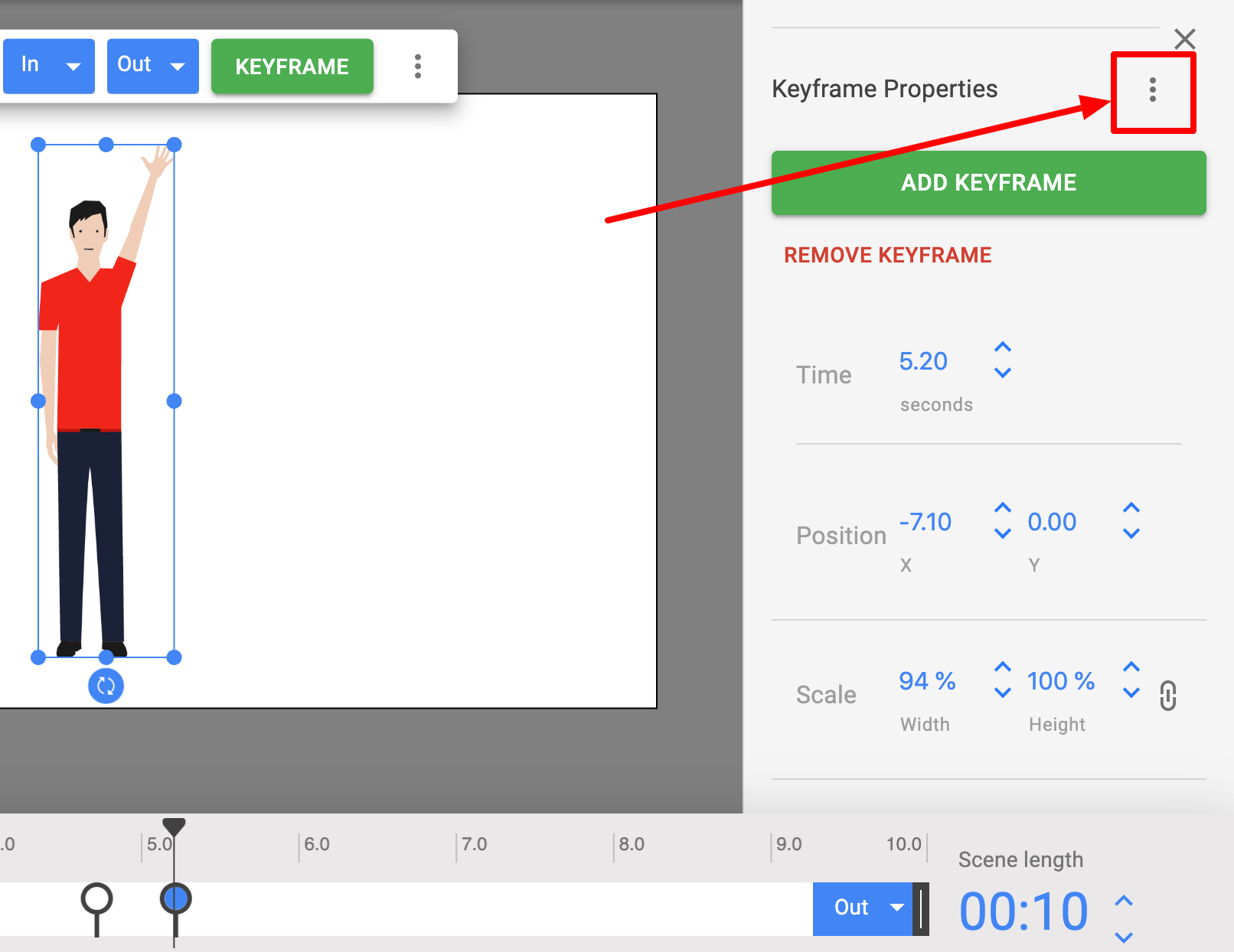
3. From the dropdown menu, choose duplicate or delete.